Timesheets | Time reporting by start-end time
A training module with some short videos on different aspects of timesheets, including timesheet entry type options, is available in Sage University.
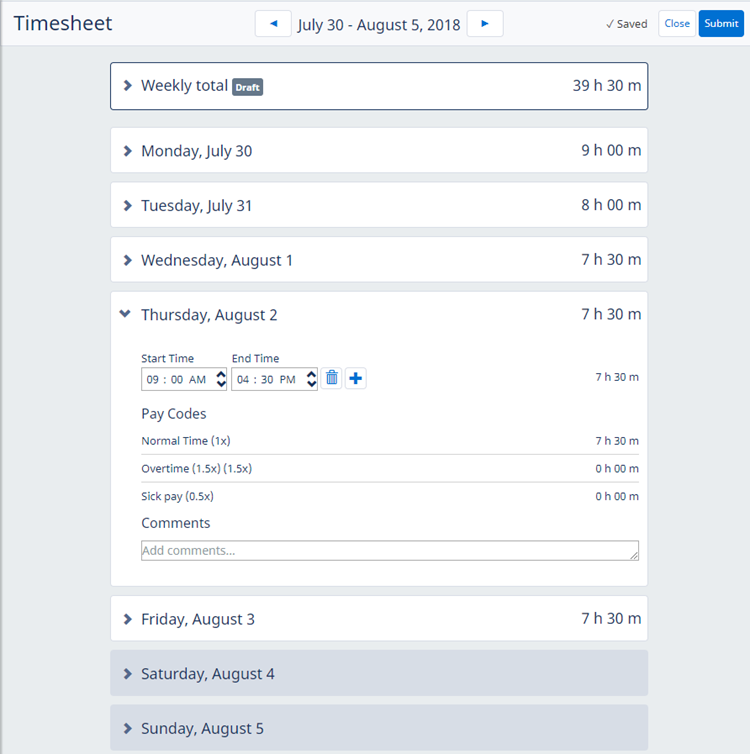
-
Each day displays Start Time and End Time fields for each period defined for the Team Member during the working day. Typically used for shift working.
-
Period start and end times are defined to the nearest minute and can be constrained to defined step times.
-
Sage People uses the Overtime Rule and Overtime Conditions to automatically allocate time worked to each Pay Code.
-
Sage People calculates total overall hours worked and total hours worked for each Pay Code:
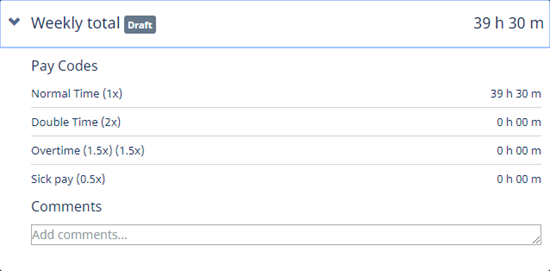
-
Calendars can be displayed at left, so the dates form rows, or at top, so the dates form columns.