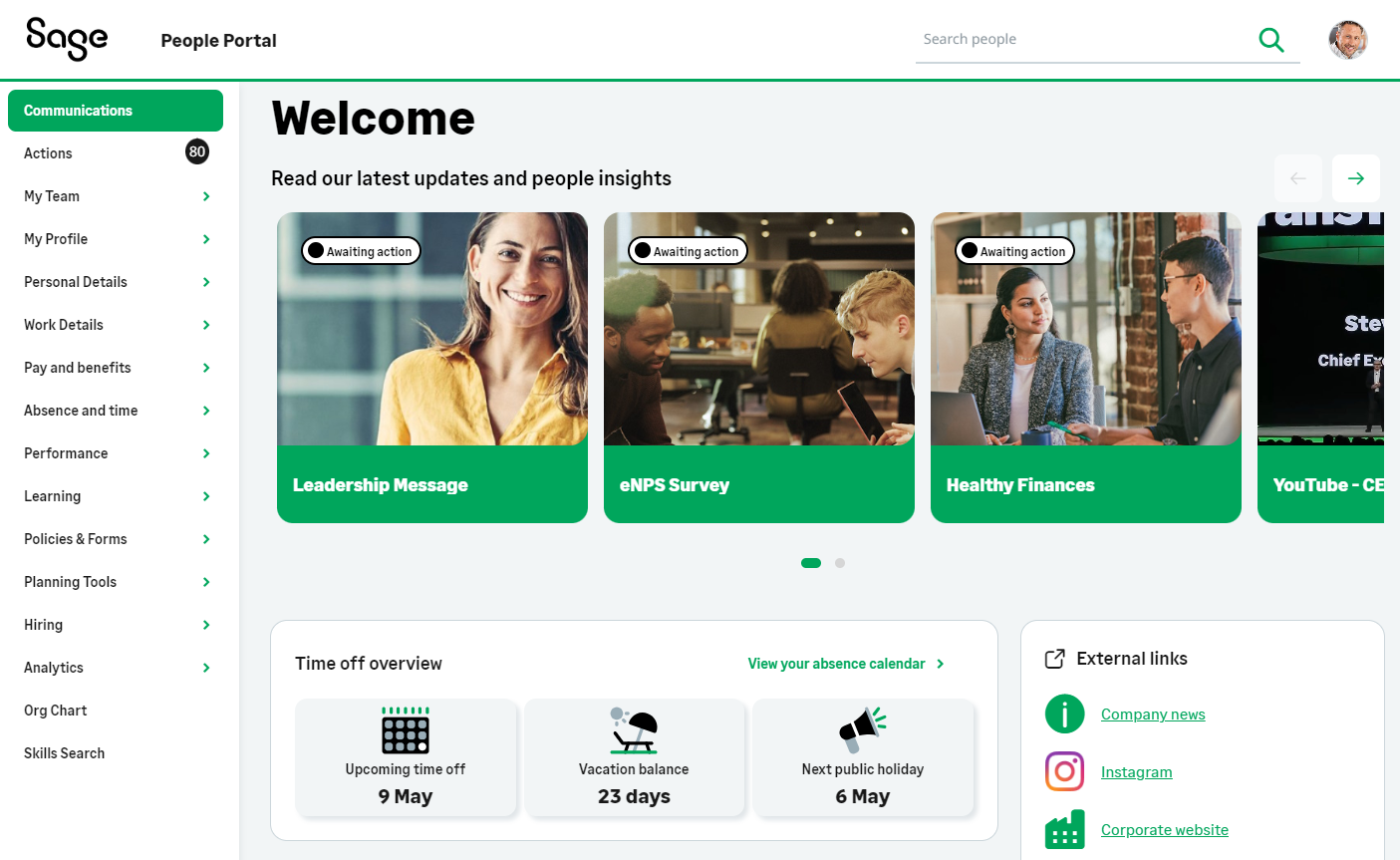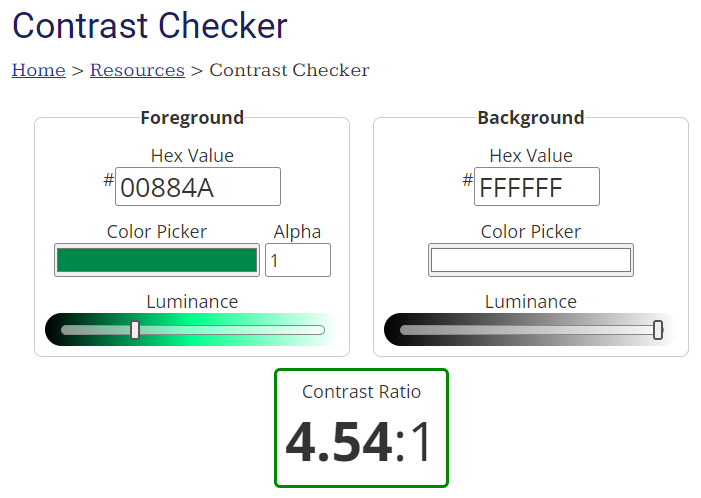Sage People WX uses a configurable base color to provide highlights and tints throughout the portal in your brand colors. The base color can be set at organization or at policy level.
Change the base color to match your organization's branding. In some areas, darker variations of the tint are automatically calculated and applied.
You have two levels of control over the base color:
-
A generic setting used as a default across your organization.
-
Policy-specific setting to override the generic setting for all users of that policy.
To change the organization-wide base color:
-
Go to Setup, and in Quick Find enter Installed Packages.
-
Select Configure beside the Human Capital Management package.
-
Scroll to the WX Setup section.
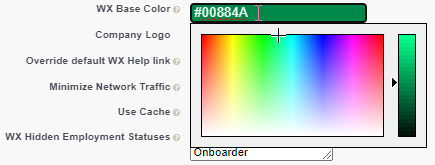
-
In Wx Base Color you can either:
-
Enter the hexadecimal value of the RGB color code you want to use as a hexadecimal value, for example:
#00884A
-
Select the field to display a color picker, then select the color you want to use.
The color you choose is used as the WX Base Color field background.
-
-
Select Save.
To change the base color for a policy:
-
Select the Policies tab.
-
Select Edit for the Policy controlling the version of WX you want to rename.
-
Scroll down to the WX section at the bottom of the policy.
-
In WX Colour enter the hexadecimal value of the RGB color code you want to use, for example:
#BF3DA1
-
Select Save.
Accessibility
It's important to choose a color with a contrast ratio that meets accessibility standards. This helps to improve readability for users with sight impairment or color blindness. Accessibility guidelines recommend a color contrast ratio of at least 4.5:1 when the color is compared against white.
To test whether the color you want to use meets this requirement, you can use an online tool from WebAIM: https://webaim.org/resources/contrastchecker/
Paste the hex code for your chosen color in the Foreground Hex Value field. Leave the Background Hex Value field set at #FFFFFF (white). The tool provides a contrast ratio, and tells you whether the ratio meets applicable standards.
For more information, see the article How can I ensure that my WX portal meets accessibility guidelines? at the Sage People Community.