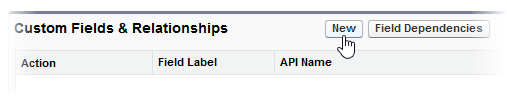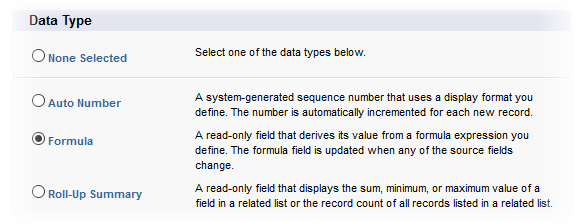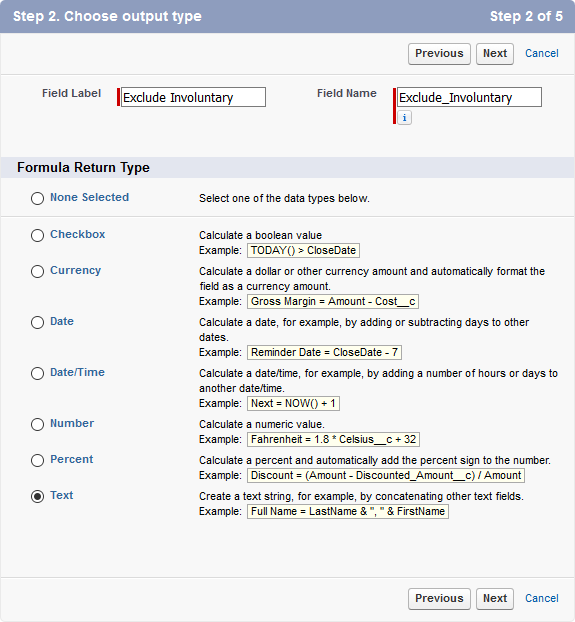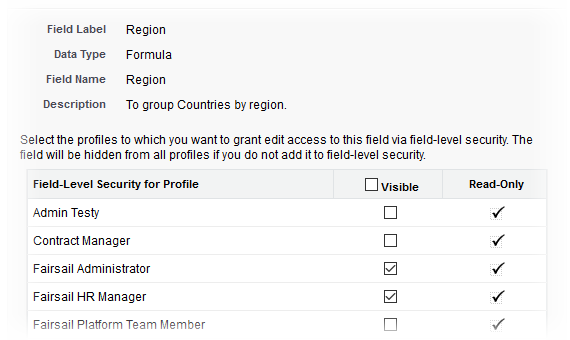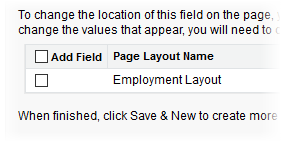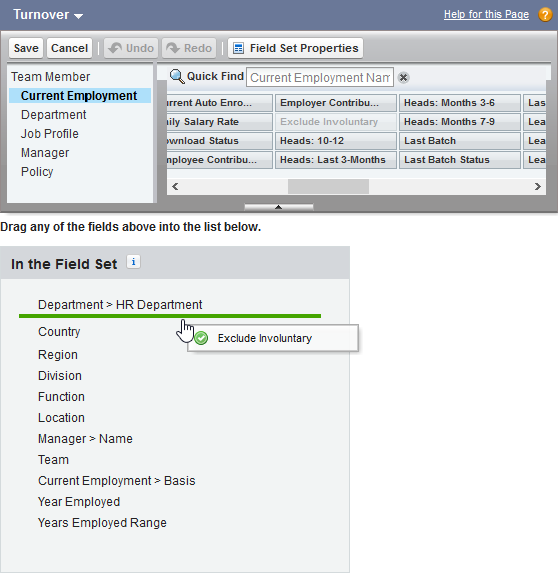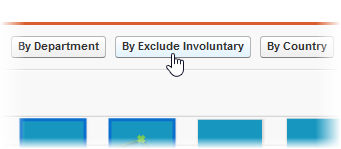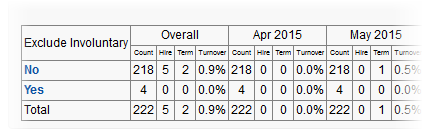Purpose
To exclude involuntary terminations from the Turnover Report based on the Reason For Leaving field (Reason_For_Leaving__c) as recorded in their Team Member records. This example also excludes Team Members with either:
-
The Job Title Intern
-
The Full Name Test
How
-
Go to Setup > App Setup > Create > Objects.
-
Select the Label for the Employment Record object.
-
In Custom Fields & Relationships, select New:
Sage People displays the New Custom Field wizard.
-
Select the Formula Data Type:
-
Select Next.
-
In Field Label enter Exclude Involuntary.
Sage People automatically completes Field Name with the Field Label you entered.
-
Select the Text Formula Return Type:
-
Select Next.
-
In Exclude Involuntary (Text) enter the formula:
CopyFormula for excluding involuntary leavers
IF
(ISPICKVAL
(Reason_For_Leaving__c, "Involuntary")
|| CONTAINS
(fHCM2__Team_Member__r.fHCM2__Job_Title__c, "Intern")
|| CONTAINS
( fHCM2__Team_Member__r.fHCM2__Name_Full__c, "Test"),
"Yes",
"No") -
In Description enter:
To identify Involuntary leavers, interns, and test users.
-
In Help Text enter:
Returns Yes if Reason for leaving is Involuntary, Job Title is Intern, or Full Name is Test. Otherwise returns No.
-
Select Next.
-
Set field-level security for the new field to enable access by users assigned to Profiles you want to be able to run the Turnover report.
Typically, set Fairsail Administrator and Fairsail HR Manager to visible, all other Profiles clear:
-
Select Next.
-
In Add to page layouts, uncheck all Page Layouts unless you want to add the Region field by default to a page layout:
-
Select Save.
Sage People displays the Team Member Custom Object page.
-
Select Field Sets and select Edit for the Turnover Field Set:
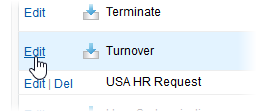
-
In the left panel select Current Employment to display the fields in the Employment Record.
-
Drag and drop the Exclude Involuntary field into the Field Set:
-
Select Save.
-
Go to the Turnover Report and select By Exclude Involuntary:
The data table displays the newly defined regional grouping: