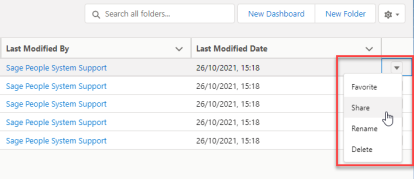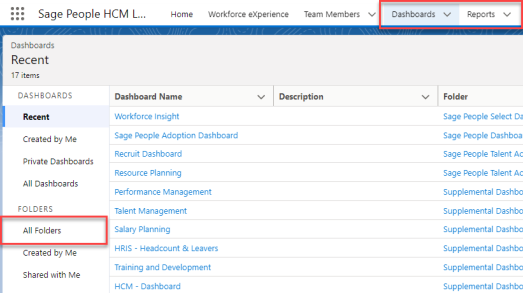Reports and dashboards are stored in categorized folders. These folders can be used to control sharing of reports and dashboards with other users.
In the HR Manager portal, select the Dashboards or Reports items to open a list of your recently used dashboards or reports.
Select All Folders to view a list of the folders available to you.
You can create your own folders and organize your customized reports into your folders. To create a new folder, select New Folder at the top right of the screen:
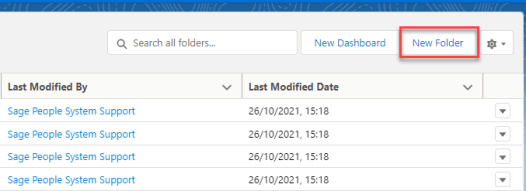
To share a folder with other users, select the Share option in the drop-down options menu: