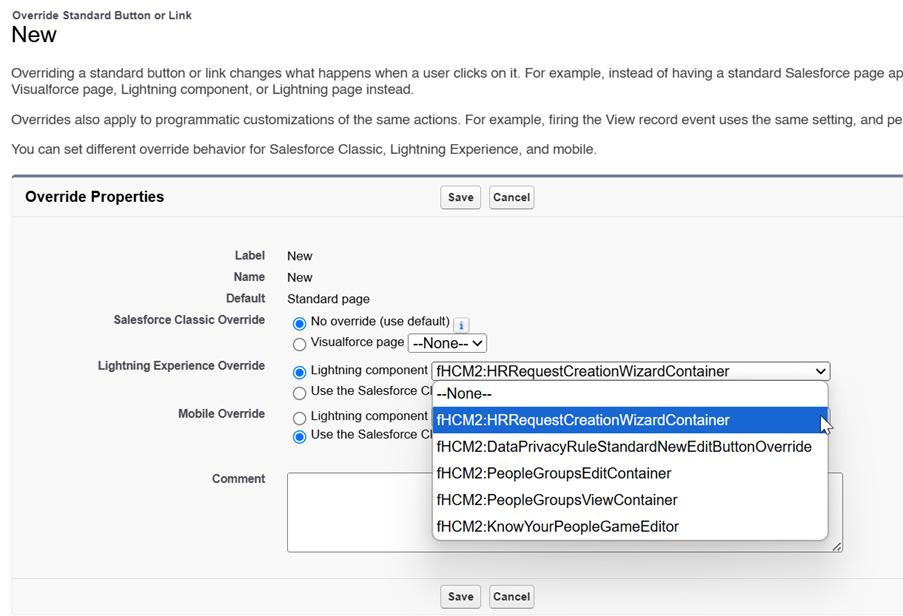HR Request workflow setup
To set up the HR request workflow in the HR Manager portal:
-
Go to Setup.
-
Select Object Manager.
-
Go to the sidebar drop down on the HR Request object.
-
Select Edit.
-
Select New.
-
For Lightning Experience Override, select Lightning Components and choose fHCM2:HRRequestCreationWizardContainer.
-
Click Save.
Managers in WX using People Management Workflow require the Sage People Platform Team Member fHCM Permission Set or equivalent permissions.