Changing start or end dates for a benefit
- On the Benefit Admin page go to the Current Benefits or Pending Benefits section:
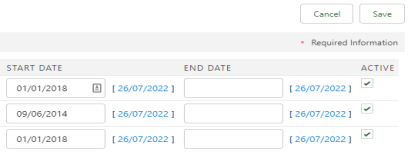
- For the benefit you want to edit, select the Start Date or End Date to display a calendar:
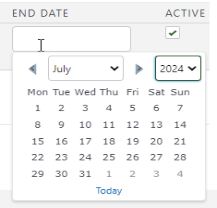
- Select the date.
- Select Save:
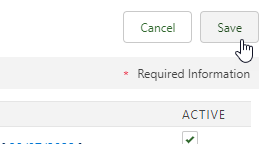
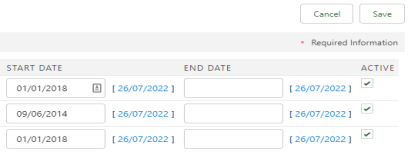
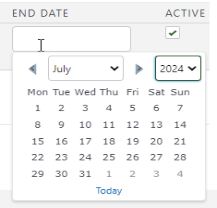
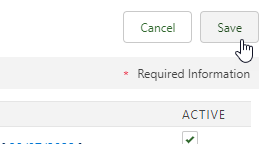
Sorry about that
Why was this not helpful? (check all that apply)
Thanks - your feedback is important to us.
Want to tell us more?
Use the feedback form below, hosted by Google Forms. Your Google account email address is not shared with us.
If you need support or technical assistance, please contact our support team directly.