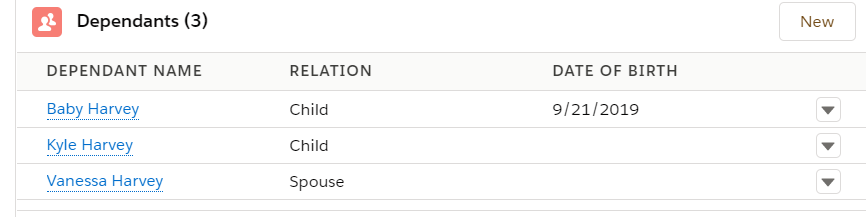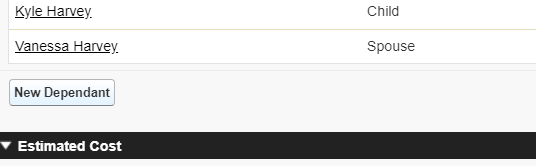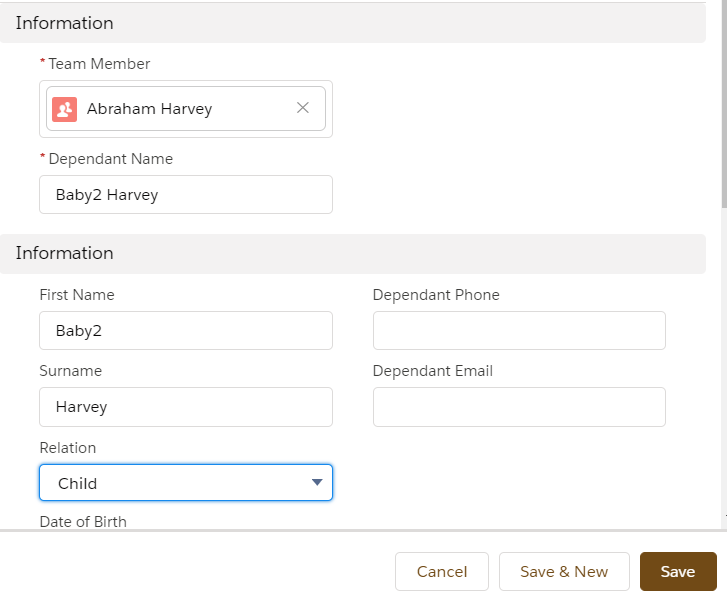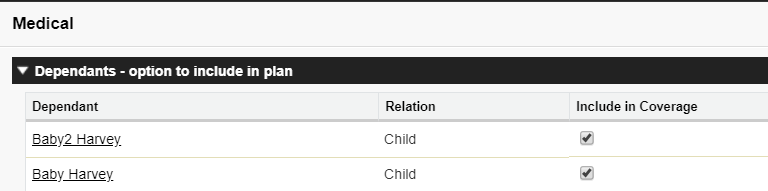Full Benefit Administration |
You can add a covered dependent prior to, or at the same time as enrolling the employee in benefits.
If the Dependent is already entered in the dependents related list on the Team Member record:
-
You will be able to include the dependent by checking Include in Coverage when enrolling the employee in benefits.
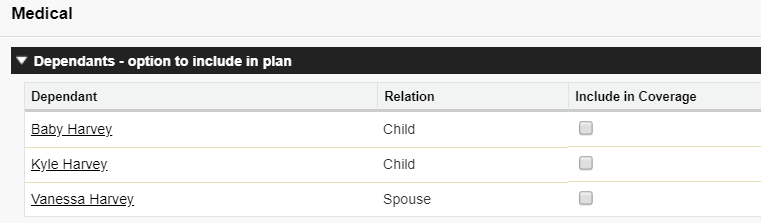
-
You can also create a new dependent record when selecting the benefit.
To add a covered dependent: