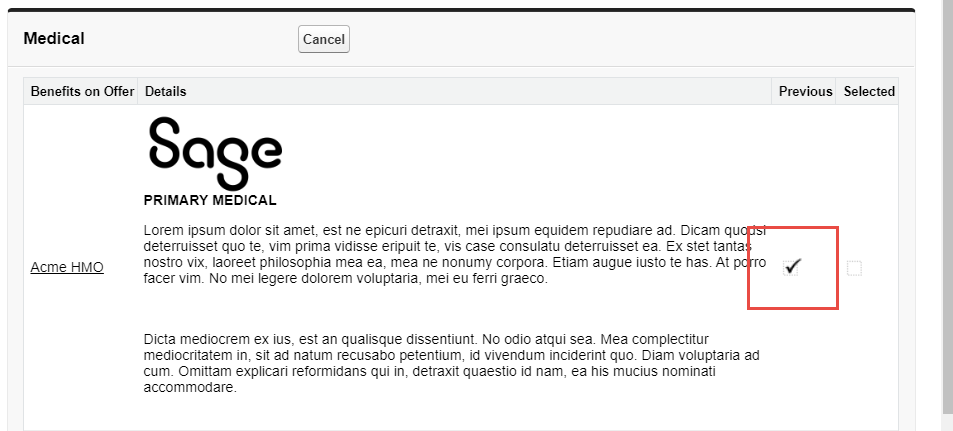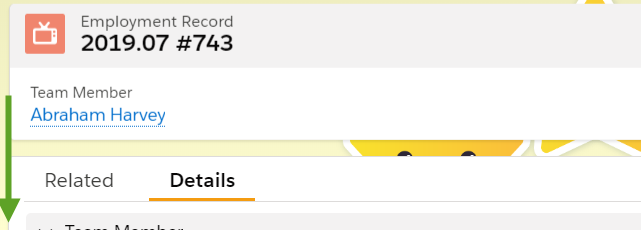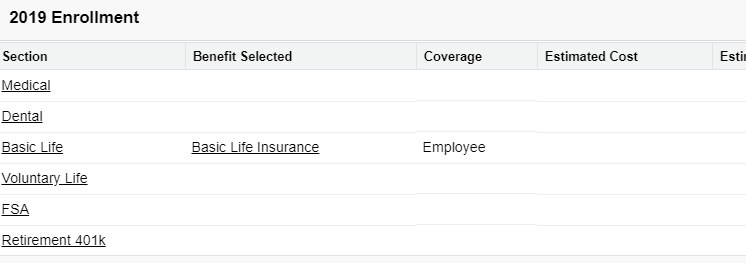If an employee has a mid-year life event that allows changes to benefits selections, you can reopen the benefit selection for the employee.
To reopen benefit enrollment for a team member:
-
On the current Employment Record, scroll to the Benefit Enrollment section.
The section includes the following fields:
Field Name
Description
Benefit Set
The group of benefits from which the employee can select (or the HR manager can select on the employee’s behalf) for this enrollment.
Benefit Enrollment Effective Date
The date when the selected benefit begins.
Benefit Enrollment Close Date
The date after which the employee is no longer able to make changes to their selection in WX.
Benefit Enrollment Signed Date
The date when the employee completed and submitted the benefit selection.
-
Select the Edit icon beside one of the fields, and select the appropriate Benefit Set.
NoteDepending on your Sage People configuration you may see a Benefit Set to use specifically for a mid-year life event or you may use the same Benefit Set that is used for open enrollment or new hires.
-
If the employee has previously completed at least one benefit enrollment and you are enabling the employee to make changes, clear the Benefit Enrollment Signed Date field, leaving it blank.
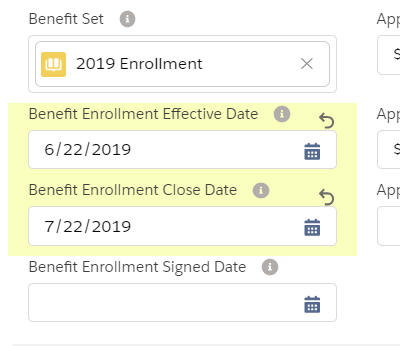
-
Select Save.
Team members can then select their benefits following the same steps for enrolling in benefits for the first time.
The plan selection page shows which of the plans was the employee’s previous plan: