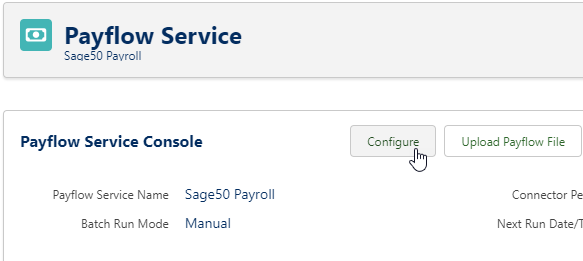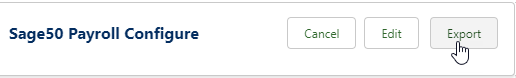Exporting a Payflow service
You can export a Payflow Service with configuration detail for import into another org, making it easier to replicate complex or extensive service configurations. When exported, no relationship is maintained between the services - future changes to source or copy service are not reflected in copy or source.
If the service includes inbound or outbound server addresses, you must delete these after import to prevent the new service attempting to send or receive data before you are ready. If you intend to use the new service with inbound or outbound server details, add the details along with username and password only when you are ready to test the data connection.
The export is a text file containing key-value pairs with the configuration detail, intended for import into another org. See Payflow | Importing a Payflow service.
To export a Payflow Service:
-
Select the Payflow Services tab.
-
On the Payflow Services Home page select the Service Name for the Service you want to export.
Payflow displays the Payflow Service Console for the Service.
-
Select Configure:
-
On the Payroll Configure page, select Export:
Payflow produces a .fs file and prompts you to save it.
-
Select OK.
The file is saved to your downloads folder.