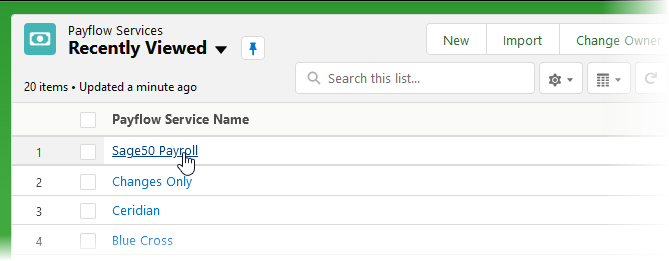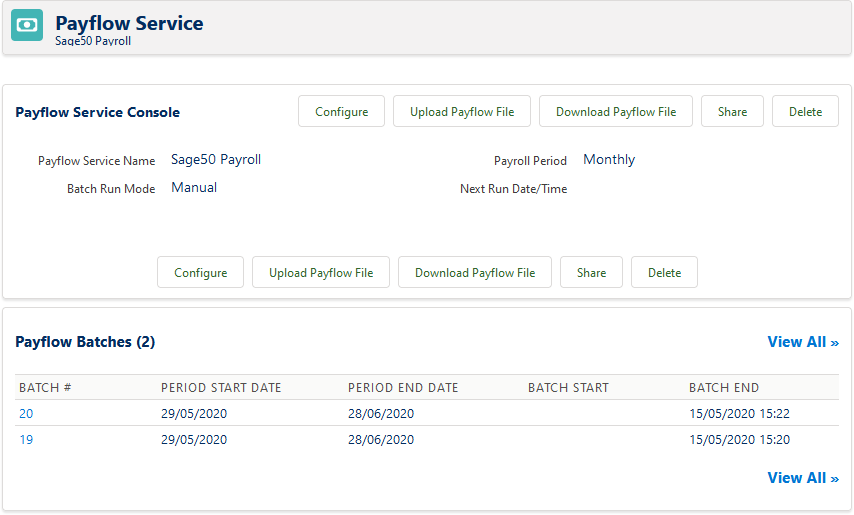Payflow service overview
To display an overview page for a Payflow service:
- Select the Payflow Services tab.
Sage People displays the Payflow Services Home page.
- Select the Name of the Service:
Sage People displays the Payflow Service Console for the Service:
- Payflow Service Console displays the following buttons and fields:
| Button or field | Description |
|---|---|
| Configure | Displays the Payroll Configure page for the service. |
| Upload Payflow File |
Displays the Upload page for the service, enabling you to select a file for upload. See Running an upload.
|
| Download Payflow File |
Displays the Download page for the service, enabling you to specify start and end dates and to start the file download or outbound SFTP transfer. See Running a download. |
| Payflow Service Name |
The value in the Payflow Service object, Payflow Service Name field. See Adding a new Payflow service. |
| Payroll Period |
The value in the Payflow service object Payroll Period field. Can be set to:
|
| Batch Run Mode | A formula field that checks for a value in the Payflow service object, Batch Start Cron Command field and returns Manual if the field is empty, or Automatic if the field contains a value. |
| Next Run Date/Time | When Batch Run Mode displays Automatic, the date and time of the next scheduled batch. For manually run batches Next Run Date/Time is blank. |
The Payflow Batches related list displays the following fields:
| Field | Description |
|---|---|
| Payflow Batches (#) | # is the number of batches stored for this service. |
| View All | Select to view all batches for this service. The default list view is restricted to 200 batches; View All gives access to a list of all batches, regardless of the number. |
| Batch # |
Links to the Payflow Batch Detail page. See Displaying Payflow batch details. |
| Period Start Date |
The start date for data in the download, as specified when running the batch. See Running a download. |
| Period End Date |
The end date for data in the download, as specified when running the batch. See Running a download. |
| Batch Start | The date and time the batch started to run. |
| Batch End | The date and time the batch finished. |