Time in lieu is a work scheduling arrangement enabling or requiring employees to take time off instead of, or in addition to receiving payment for time worked in excess of contractual hours. Time in lieu is typically awarded at the discretion of the employee's manager, and is added to the employee's paid vacation entitlement. Time in lieu is also known as Time off in lieu, TOIL, Compensatory time, or Comp time.
As an administrator, you have two options for configuring Sage People to support time in lieu:
-
Use an existing vacation absence reason and absence accrual rule in your org for time in lieu.
Team members who have earned time in lieu can log it in WX by making a time off request with a negative duration (for example, -1 day) using the nominated reason. After manager approval, the time in lieu is added to the team member's balance. When team members later request time off with this reason, the new request is deducted from the balance according to the defined deduction order, usually time in lieu first. Sage People recommends this option.
-
Create a separate absence reason and absence accrual rule only used for time in lieu.
Team members who have earned time in lieu can log it in WX by making a time off request with a negative duration (for example, -1 day) using this separate time in lieu reason. The time in lieu balance is separate from the main vacation type absences, so using it alongside their vacation entitlement requires multiple time off requests.
Set up time in lieu
If you use the standard vacation absence reason for time in lieu:
-
In the absence accrual rule, ensure the Show Time in Lieu option is selected. This displays the Time in Lieu column in the vacation balances section in WX:
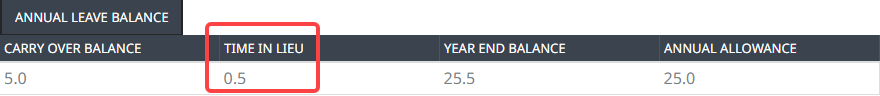
-
In the absence accrual rule, check the deduction order settings. The default deduction order is as follows:
-
Time in lieu
-
Carry Over
-
Accrued entitlement
-
If you are using a separate absence reason for time in lieu:
-
Create the rule as vacation absence, including one absence accrual seniority, and add the Reason defined in the rule as an option to the Reason picklist in the Absence object.
-
Consider how team members can view their time in lieu balances. You can:
-
set up the time in lieu as a vacation type absence, which displays a separate balances section for time in lieu in the same way as for vacation. Ensure the Show Time in Lieu option is selected.
-
select Show Accrual Log in the absence accrual rule settings to enable team members to view their time in lieu balances that way
-