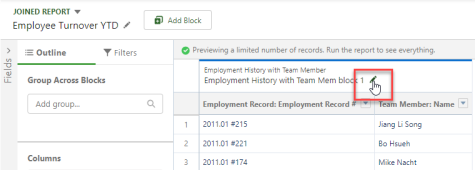We’ve just created a typical report, which uses one set of columns and filters. To calculate the turnover report formula, we’ll need to build at least two more report blocks in a joined report and perform a calculation across these blocks.
The next step is to convert the report we have just created to a joined report.
-
To convert the report to a joined report:
-
In your current headcount report, open the report format drop-down menu at the top left of the report screen. This is accessed by selecting the word REPORT:
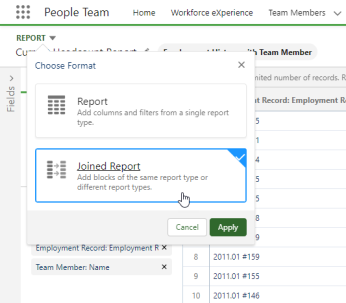
-
Select Joined Report.
-
Select Apply. The report you created is now the first block in a joined report.
-
Edit the name of the block by selecting the pencil icon in the report preview window. Give this clock a descriptive name such as "Current Headcount".