The final block will show the list of employees who have left this year.
To add the next block to the joined report:
-
Select Add Block and again choose the “Employment History with Team Members” report type.
-
Select Add Block.
-
Select the pencil icon beside the newest block name and give it a meaningful name, such as "Leavers This Year".
-
Select the Filters tab and set the following filters for the Leavers This Year block:
-
Show Me: All Employment History
-
Employment Record Created Date: All Time
-
End Date: equals THIS YEAR
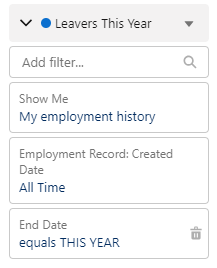
-
-
Select Save.