To grant cross reporting manager types access to a WX process:
-
Go to the list of installed packages:
-
In Salesforce Lightning Experience, go to Setup > Platform Tools > Apps > Packaging > Installed Packages.
-
In Salesforce Classic interface, go to Setup > App Setup > Installed Packages.
-
-
In the main window, against Sage People Human Capital Management, select Configure.
-
In the Process section, check the boxes for the level of process visibility you want for each type of cross reporting manager:
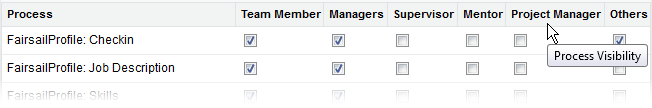
-
Select Save to apply your configuration changes.
To set up cross reporting manager access for Conversations, Enhanced Objectives, and Feedback, see the Performance Management package specific guidance in Configuring access for cross reporting manager types.