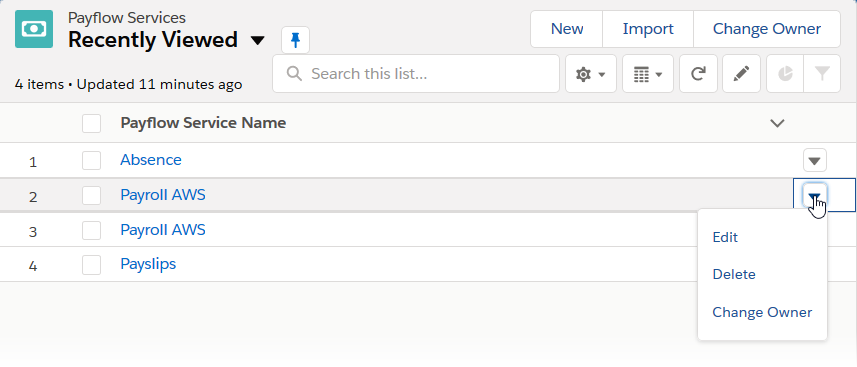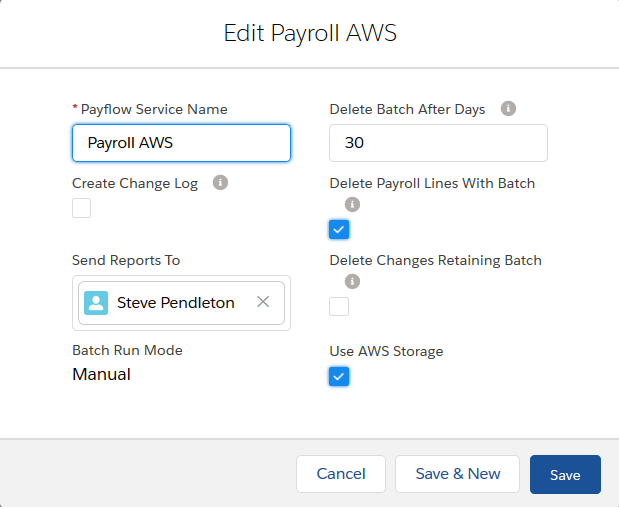Editing a Payflow service
You can edit an existing Payflow service to modify its settings:
- Select the Payflow Services tab.
Sage People displays the Payflow Services home page.
- On the Payflow Services home page select the Actions drop down for the service you want to edit:
- Select Edit.
Sage People displays the Payflow Services Edit page:
- Make the changes you want - for field definitions refer to Adding a new Payflow service.
- Select Save.