Role: HR Administrator
If you want Team Members and managers to request eedback from people external to your organization, you must enable external Feedback, and create a Salesforce site to host the Feedback forms.
To enable external feedback:
-
Go to the Installed packages page:
-
In the Salesforce Lightning Experience, go to Setup > Platform Tools > Apps > Packaging > Installed Packages.
-
In Salesforce Classic interface, go to Setup > App Setup > Installed Packages.
-
-
Select Configure next to Sage People Performance Management:
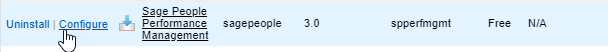
Sage People displays the Performance Management Configuration Details page.
-
In the Feedback section, select Enable External Feedback:
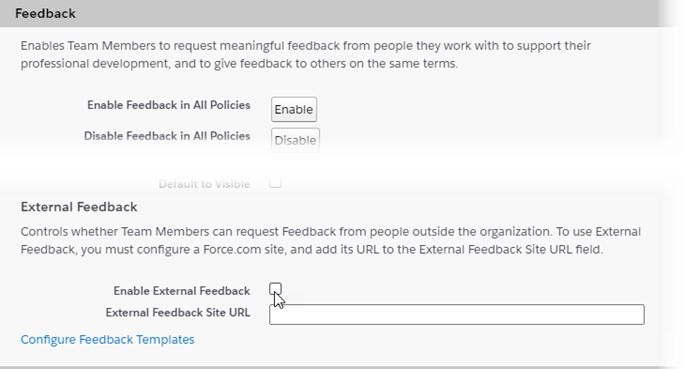
-
Ensure you have configured a site to host the feedback forms for external contacts.
-
When you have completed the steps to create a site, select External Feedback Site URL and enter the Site's URL.
For example:
https://mydomain.my.salesforce-sites.com/ExternalFeedback
-
Select Save.