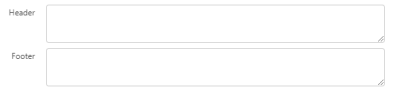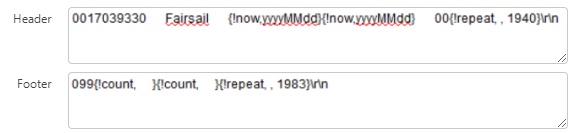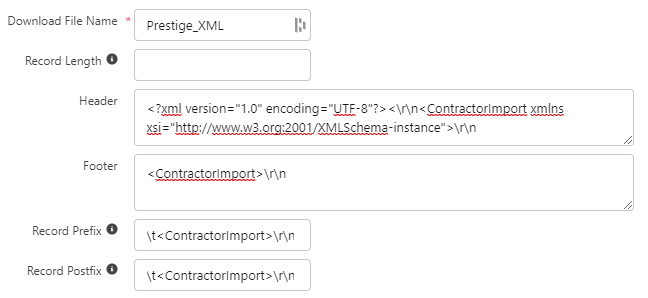Example header and footer configuration
For fixed length record downloads
The header is one record in the file. It must be set up to occupy the full defined length of a record, in this case 2000 characters. Because the values in the header occupy 60 characters, the space character is repeated 1940 times to complete the record, using {!repeat, , 1940}
The footer is also one record in the file. It must be set up to occupy the full defined length of a record, in this case 2000 characters. Because the values in the footer occupy 17 characters, the space character is repeated 1983 times to complete the record, using {!repeat, , 1983}
For XML file downloads
XML files should always include the XML declaration in the Header.
XML tags identify the start and end of records and fields and must always be entered in pairs, with an opening tag and a closing tag, for example:
-
<Employee> as the opening tag at the start of a record.
-
</Employee> as the closing tag at the end of a record.
- Use \t to insert a tab to improve field alignment in output.
An example file definition includes the following details:
For CSV file downloads
The header and footer fields are typically blank for CSV files: