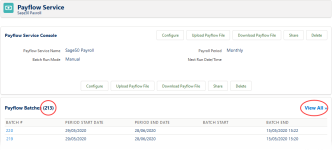Accessing all batches for a Payflow service
The Payflow service console page is limited to displaying a maximum of 200 batches, with the most recent batch at the top of the list. Orgs needing to maintain large numbers of batches can use the console for basic housekeeping, including deletion of historical batches to free up space.
The Payflow service console includes a batch count and an option to display all batches associated with the service, regardless of the number:
To delete a batch:
- Select the batch number.
Sage People displays the batch details page.
- Select Delete.
You are asked to confirm.
- Select Delete.
The batch is deleted, a confirmation message displayed, and you are returned to the Payflow service console page.