You can edit current Development Needs:
-
For all Development Needs - From the Team Member's Development Plan:
- In the My Team menu select the Team Member.
- On the team member's profile, select the Development Plan process.
- On the Development Plan page select the relevant tab - Competency Development, Skill Development, or Development Objectives.
- Select Edit for the Development Need you want to change.
- Make the changes.
- Select Save.
-
For Skill Development Needs - from the Skills process:
- In the My Team menu select the Team Member.
- On the team member's profile, select the Skills process.
- On the Skills Detail view select the relevant tab - Required Skills Profile, or Other Skills.
-
Select Edit Development Need for the Skill you want to change:
Make the changes.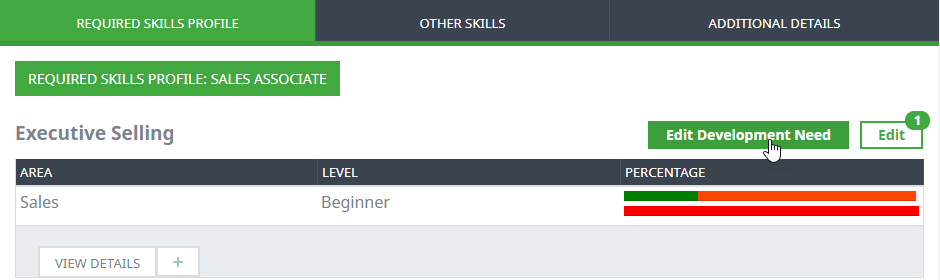
- Select Save.
-
For Competency Development Needs - from the Competency Assessment process:
- In the My Team menu select the Team Member.
- On the team member's profile select the Competency Assessment process.
- On the Competency Assessment Detail view select View Details for the Assessment holding the Competency you want to change.
-
Scroll down to the Competency Results section and select the Competency:
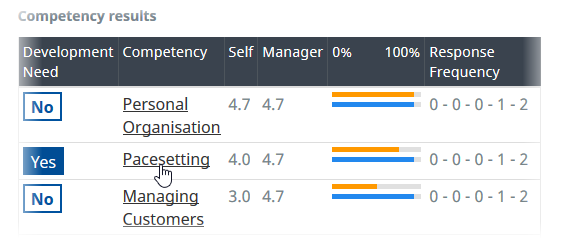
- Make the changes.
- Select Save.