Copying a Survey copies:
-
The Survey details including:
-
Name
-
Description
-
Anonymous indicator
-
Start and end dates
-
-
Reuse details
-
Survey Questions
-
Survey Dimensions
To copy a Survey:
-
Select the Surveys tab.
-
Select a View including the Survey you want to copy.
-
Select the Survey Name.
-
On the Survey page, select Copy:
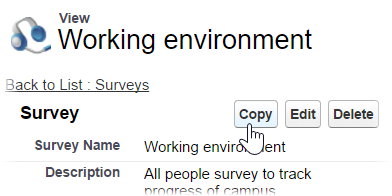
The Survey is copied and the Survey Edit page is displayed.
-
Change the Survey Name and any other details you want.
-
Select Save.
The copy is saved and added to the list of available Surveys. Select the Survey Name to make any further changes including updating or adding Survey Questions, or editing Survey Dimensions.