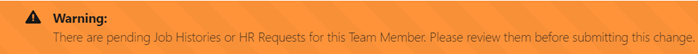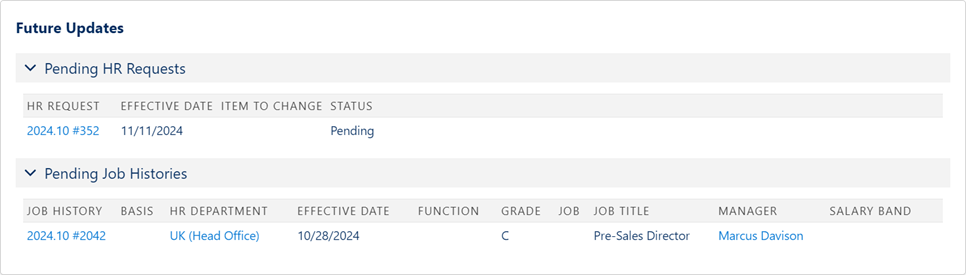You can create changes to employment details with an effective date in the future - the changes are implemented by daily batch on the effective date. Your org must be configured to enable future dated job histories using options available to your Sage People Administrator. When configured, to create a future dated job history record for a Team Member:
-
Go to the Team Member's Employment Record Detail page, select the Related tab and find the Job History Related List.
If the Job History Related List is not displayed:
-
Go to Setup and select the Object Manager tab.
-
Select the Label for the Employment Record.
-
On the Employment Record page select Page Layouts from the sidebar and choose the page layout you want to edit.
-
In the left panel, select Related Lists.
-
Drag and drop Job History on to the page layout.
-
For the Job History Related List, select Properties
 .
. -
Expand the Buttons display.
-
In the Standard Buttons list check New.
-
Select OK.
Sage People adds the New button to the Job History Related List.
-
Select Save.
-
-
In the Job History Related List, select New:
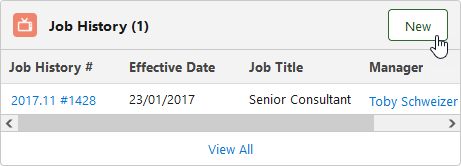
Sage People displays the Job History Edit page.
If there are pending changes to the Job History for the Team Member, the page includes a warning:
Pending changes entered as HR Requests or Job History changes are displayed at the bottom of the page:
Check pending changes for any conflicts with the new change you want to make. Use the links to HR Requests and Job History to see the detail.
-
On the Job History Edit page enter the values you want, including the Effective Date.
-
Select Save.
The new Job History record is added to the Job History Related List and is processed on the Effective Date.