You can email a file to Sage People and have it added as a file to an Employment Record. You will need:
-
The unique Sage People email address for your company, available from Sage People Support. Note that this is different from the email address Sage People issues for uploading pictures.
-
The Team Member's Unique Id to ensure that the file is applied to the right person. You can find the Unique Id on the Team Member record in the Team Member Detail section:
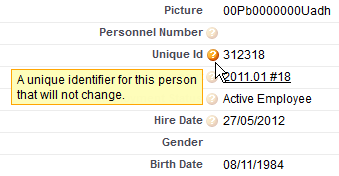
-
Ask Sage People Support for the unique Sage People email address allocated to your company for uploading notes and attachments.
-
Compose the email:
-
The Subject line must contain just the Unique ID for the Team Member.
-
Add the file. You can add multiple files, with each file up to 5MB and the total email size up to 10MB.
Any images embedded in your email, such as a logo in an email signature, may also be treated as files. You can avoid this by using a simple email template without embedded images.
Any text in the body of the email is ignored.
-
-
Send the email.
All files are added to the Team Member Employment Record Files related list.