A Benefit Plan can have one or more costs associated with it. For example, a medical insurance plan may have different costs defined for the:
- Employee
- Employee and children
- Employee and domestic partner
- Employee and family
- Employee and spouse
- Employee plus one, two, or three
Each cost is separately defined and allocated a unique Benefit Cost number of the form BCnnnn.
Cost tables can include negative numbers to represent payments to employees.
Costs can have a start date, enabling you to add new costs for an existing Plan from a given date without having to re-create the Plan. Use the Cost Effective Date Method on the Benefit Plan to determine how the cost start date is set.
To define a Benefit Cost:
- Select the Benefit Suppliers tab.
Sage People displays the Benefit Suppliers Home page.
- Select the name of the Benefit Supplier hosting the plan for which you want to define a Benefit Cost
Sage People displays the Benefit Supplier Detail page.
- In the Benefit Plans related list, select the name of the plan for which you want to define a Benefit Cost.
Sage People displays the Benefit Plan Detail page.
- In the Benefit Costs section select the drop-down and select New:
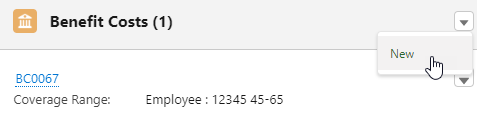
Sage People displays the New Benefit Cost page.
- Complete the fields in the Information section as follows:
Field
Description
Benefit Plan
The name of the plan hosting this cost.
Defaults to the plan you selected earlier in this procedure. To choose a different plan, select Benefit Plan Lookup , find and select the correct plan.
Coverage
Picklist. The person or people covered by this cost. For example, Employee, Employee and family, Children only.
Selecting Coverage other than Employee generates a prompt WX for the names of the dependants covered.
Select the picklist and select the coverage.
By default the picklist does not include options for Employee Plus Two or Employee Plus Three. You can add these values to the Coverage picklist in the Benefit Cost object. Ensure spelling and capitalization is exactly as given here.
Employee Deduction
The cost of this benefit to the employee per pay period.
Employer Cost
The cost of this benefit to the employer per pay period.
Start Date
The date this cost table is to start. If blank, this cost table applies immediately.
Age range cost applies to... section
For example, the cost of supplemental life insurance for a spouse often varies by age band. Use these fields to define the minimum and maximum ages for each band.
Leave this section blank if the cost applies to all ages.
Minimum Age
The youngest age at which this benefit cost applies.
Maximum Age
The oldest age at which this benefit cost applies.
Selector value cost applies to...section
Leave blank if this cost does not use a Cost Selector.
Selector Value
If using a Cost Selector Calculation, the value resulting from the calculation that causes this Benefit Cost to be chosen.
-
Complete the fields in the Age range cost applies to section as follows. For example, the cost of supplemental life insurance for a spouse often varies by age band. Use these fields to define the minimum and maximum ages for each band.
Leave this section blank if the cost applies to all ages.
Field Description Minimum Age
The youngest age at which this benefit cost applies.
Maximum Age
The oldest age at which this benefit cost applies.
-
Complete the fields in the Selector value cost applies to section as follows. Leave blank if this cost does not use a Cost Selector.
Field Description Selector Value
If using a Cost Selector Calculation, the value resulting from the calculation that causes this Benefit Cost to be chosen.
-
Select:
- Save to save the Benefit Cost details.
Sage People displays the Benefit Cost Detail page.
- Save & Newto save the Benefit Cost details and display another New Benefit Cost page.
- Cancel to discard your changes and return to the Benefit Plan Detail page.
- Save to save the Benefit Cost details.