The new descriptive dialog used for booking Time Off uses a number of Custom Labels in addition to Field labels.
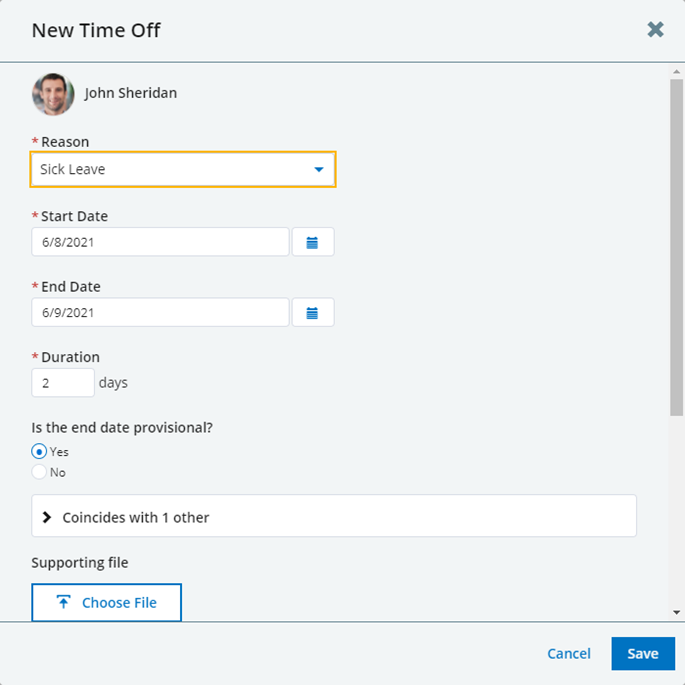
Titles, sections, confirmation messages, and button labels
| Custom Label text | Custom Label name | Where used |
|---|---|---|
| New Time Off | CustomLabel.fta__Title_New_Absence | The dialog title |
| Supporting file | CustomLabel.fta__Supporting_File | Label shown above attached files or Choose File button |
| Choose File | CustomLabel.fta__Choose_File | Text on the button for attaching a supporting file |
| Remove | CustomLabel.fta__Remove_File | Text for the link shown next to an attached file for removing it |
| Cancel New Time Off | CustomLabel.fta__Time_Off_Cancel_New_Absence_Title | The title of the dialog after selecting Cancel. |
| Canceling loses all unsaved changes. Do you want to cancel? | CustomLabel.fta__Time_Off_Cancel_New_Absence_Message | The message in the dialog after selecting Cancel. |
| Cancel | CustomLabel.fHCM2__Button_Cancel |
Cancel button in the New Absence dialog. This label is not specific to the New Time Off dialog and is used elsewhere in Sage People. |
| Save | CustomLabel.fHCM2__Button_Save |
Save button in the New Absence dialog. This label is not specific to the New Time Off dialog and is used elsewhere in Sage People. |
| No | CustomLabel.fHCM2__Global_No |
No button in the confirmation dialog after selecting Cancel. This label is not specific to the New Time Off dialog and is used elsewhere in Sage People. |
| Yes | CustomLabel.fHCM2__Global_Yes |
Yes button in the confirmation dialog after selecting Cancel. This label is not specific to the New Time Off dialog and is used elsewhere in Sage People. |
Time Off information
The labels in this section are used instead of or in addition to Field labels, or provide contextual information for the Time Off request.
| Custom Label text | Custom Label name | Where used |
|---|---|---|
| Day | CustomLabel.fta__Day | After the Duration field when the Time Off unit is day, when the Time Off is within one day. |
| No | CustomLabel.fta__End_Date_Provisional_No | The No option for the provisional absence end date question |
| Is the end date provisional? | CustomLabel.fta__End_Date_Provisional_Prompt | The leading prompt for the options to indicate if the absence end date is provisional |
| Yes | CustomLabel.fta__End_Date_Provisional_Yes | The Yes option for the provisional absence end date question |
| Days | CustomLabel.fHCM2__Global_Days |
After the Duration field when the Time Off unit is day, when the Time Off spans multiple days. This label is not specific to the New Time Off dialog and is used elsewhere in Sage People. |
| Hours | CustomLabel.fHCM2__Global_Hours |
After the Duration field when the Time Off unit is hour, when the Time Off spans multiple hours. This label is not specific to the New Time Off dialog and is used elsewhere in Sage People. |
| Hour | CustomLabel.fta__Hour | After the Duration field when the Time Off unit is hour, when the Time Off spans one hour. |
| Coincides with 1 other | CustomLabel.fta__TimeOff_Conflict_Singular | Text shown when the Time Off request overlaps at least in part with a colleague's Time Off |
| Coincides with {0} others | CustomLabel.fta__TimeOff_Conflict_Singular | Text shown when the Time Off request overlaps at least in part with multiple Time Off requests by colleagues. {0} is completed with the actual number. |
Labels in the available balance section
The labels in this section are used in the available balance section:
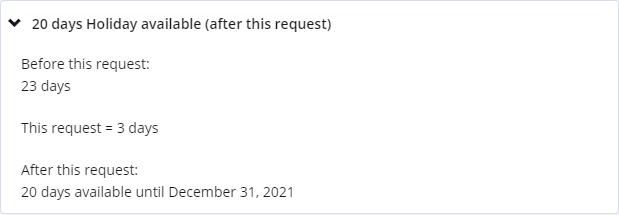
The labels are listed in the table in the same order they appear in the available balances section. Labels with units exists in day and hour variants, and with a singular and a plural version for the unit.
| Custom Label text | Custom Label name | Where used |
|---|---|---|
| {0} day {1} available (after this request) | CustomLabel.fta__Available_Balance_Header_Day | The header text for the remaining Time Off balance for the selected reason. {0} is the number of days, and {1} the absence reason. |
| {0} days {1} available (after this request) | CustomLabel.fta__Available_Balance_Header_Days | The header text for the remaining Time Off balance for the selected reason, for a Time Off request spanning multiple days. {0} is the number of days, and {1} the absence reason. |
| {0} hour {1} available (after this request) | CustomLabel.fta__Available_Balance_Header_Hour | The header text for the remaining Time Off balance for the selected reason. {0} is the number of hours, and {1} the absence reason. |
| {0} hours {1} available (after this request) | CustomLabel.fta__Available_Balance_Header_Hours | The header text for the remaining Time Off balance for the selected reason, for a Time Off request of multiple hours. {0} is the number of hours, and {1} the absence reason. |
| This request = {0} day | CustomLabel.fta__Available_Balance_Absence_Length_Day | Summary of the current request when the Time Off unit is day. {0} is the number of days. |
| This request = {0} days | CustomLabel.fta__Available_Balance_Absence_Length_Days | Summary of the current request when the Time Off unit is day and the request spans multiple days. {0} is the number of days. |
| This request = {0} hour | CustomLabel.fta__Available_Balance_Absence_Length_Hour | Summary of the current request when the Time Off unit is hour. {0} is the number of hours. |
| This request = {0} hours | CustomLabel.fta__Available_Balance_Absence_Length_Hours | Summary of the current request when the Time Off unit is hour and the request is for multiple hours. {0} is the number of hours. |
| Before this request: | CustomLabel.fta__Available_Balance_Before_Request | Label for the balance before the current request, followed by the label for the amount. |
| {0} day | Available_Balance_Single_Year_Excluding_Absence_Day | With Before this request, when the Time Off unit is day. {0} is the available absence balance before taking the current request into account. |
| {0} days | Available_Balance_Single_Year_Excluding_Absence_Days | With Before this request, when the Time Off unit is day and the request spans multiple days. {0} is the available absence balance before taking the current request into account. |
| {0} hour | Available_Balance_Single_Year_Excluding_Absence_Hour | With Before this request, when the Time Off unit is hour. {0} is the available absence balance before taking the current request into account. |
| {0} hours | Available_Balance_Single_Year_Excluding_Absence_Hours | With Before this request, when the Time Off unit is hour and the request is for multiple hours. {0} is the available absence balance before taking the current request into account. |
| This request = {0} day | CustomLabel.fta__Available_Balance_Absence_Length_Day | In the available balance details, when expanded, when Time Off unit is day. {0} is the number of days. |
| This request = {0} days | CustomLabel.fta__Available_Balance_Absence_Length_Days | In the available balance details, when expanded, when Time Off unit is day and the Time Off request spans multiple days. {0} is the number of days. |
| This request = {0} hour | CustomLabel.fta__Available_Balance_Absence_Length_Hour | In the available balance details, when expanded, when Time Off unit is hour. {0} is the number of hours. |
| This request = {0} hours | CustomLabel.fta__Available_Balance_Absence_Length_Hours | In the available balance details, when expanded, when Time Off unit is hour and the Time Off request spans multiple hours. {0} is the number of hours. |
| After this request: | CustomLabel.fta__Available_Balance_After_Request | Label for the balance after taking the current request into account, followed by the label for the amount and the last day of availability. |
| {0} day (available until {1}) | CustomLabel.fta__Available_Balance_Single_Year_Day | With After this request, when the Time Off Unit is day. {0} is the number of days remaining for the selected reason, and {1} is the last day before the balance reset day. |
| {0} days (available until {1}) | CustomLabel.fta__Available_Balance_Single_Year_Days | With After this request, when the Time Off Unit is day and multiple days remain. {0} is the number of days remaining for the selected reason, and {1} is the last day before the balance reset day. |
| {0} hour {1} available (after this request) | CustomLabel.fta__Available_Balance_Single_Year_Hour | With After this request when the Time Off Unit is hour. {0} is the number of hours remaining for the selected reason, and {1} is the last day before the balance reset day. |
| {0} hours {1} available (after this request) | CustomLabel.fta__Available_Balance_Single_Year_Hours | With After this request when the Time Off Unit is hour and multiple hours remain. {0} is the number of days remaining for the selected reason, and {1} is the last day before the balance reset day. |
Validation and error messages
The labels in this section are used in validation and error messages. The following image shows an error message using the Error title and the validation errors before saving default message. Block messages you have defined in your org are shown as error messages.
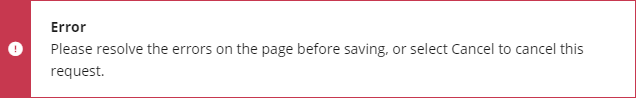
| Custom Label text | Custom Label name | Where used |
|---|---|---|
| Error | CustomLabel.fta__Absence_Dialog_Error_Title | The title of an error message shown at the top of the Time Off dialog |
| Warning | CustomLabel.fta__Absence_Dialog_Warning_Title |
The title of a warning message shown at the top of the Time Off dialog. Used for alert messages you have defined in your org, so the body content displays your alert message. |
| Your file is empty. You cannot attach an empty file. | CustomLabel.fta__Empty_File | Warning text shown if the file to attach is empty without any content |
| Your file is too big. It must be less than 4MB. | CustomLabel.fta__File_Too_Large | Warning text shown if the file to attach is too large |
| Please resolve the errors on the page before saving, or select Cancel to cancel this request. | CustomLabel.fta__Fix_Validation_Errors_Before_Save | Shown after selecting Save if there are any unresolved field validation errors. |
| A duration is required | CustomLabel.fta__Validation_Error_Duration_Required | Field validation error message shown after selecting Save when the Duration field is empty. |
| Not a valid duration | CustomLabel.fta__Validation_Error_Invalid_Duration | Field validation error message shown when the value in the Duration field is not valid. |
| Not a valid number | Custom_Label.fta__Validation_Error_Invalid_Number | Field validation error message shown when the value in the Duration field is not a number. |