The process for a major translations update, such as translating into a new language, translating your custom labels in bulk, or updating translations for all newly introduced labels at once, usually comprises the following steps:
- Add your own custom labels, picklist values and WX Service and Process names.
- Export labels using Translation Workbench.
- Clean the exported files from Translation Workbench to remove content not requiring translation.
- Collate Tab Names from the org to a file.
- Collate Competency, Competency Indicator, Skill, and Scale related content to a file.
- Translate the content in the files.
- Import translated files to Translation Workbench.
- Add translated Tab Names to the org.
- Add Competency, Competency Indicator, Skill and Scale related content using Library and Scale languages.
- Add translated WX Service and Process names to the WX translations file.
This workflow is illustrated in the following diagram:
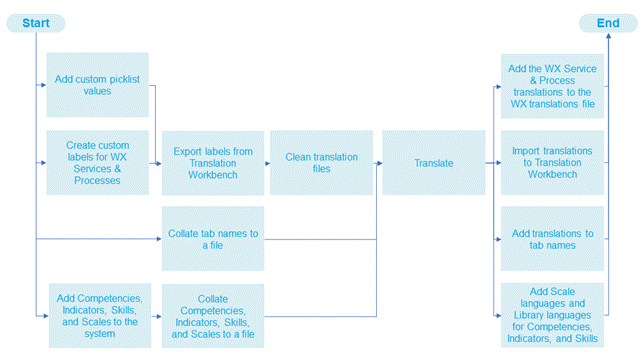
Translations: Key Processes contains more information about the tools and processes in this workflow.
If you are translating only a handful of labels, you can add the translations in Translation Workbench Override or Translate depending on label type, or Custom Label details directly.