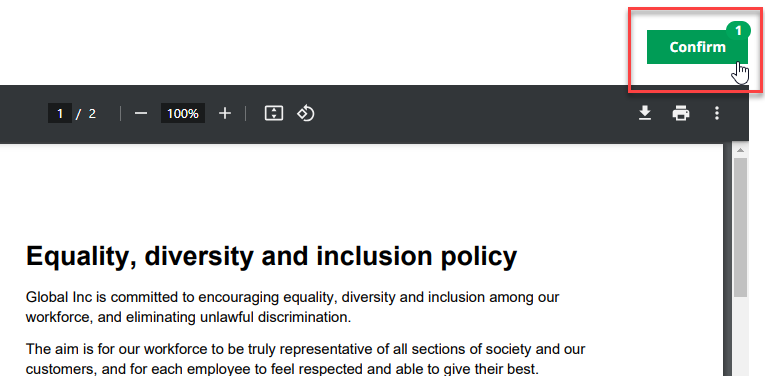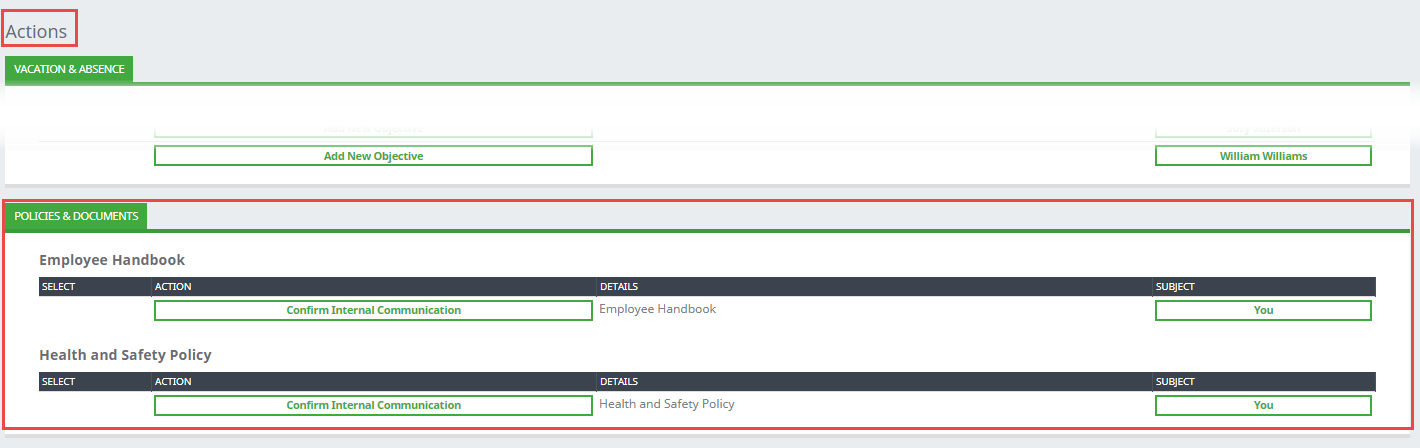Internal Communications | Business Context
For full information about Sage People Internal Communications, see Internal Communications | Set up Internal Communications.
Internal Communications enable you to create and display a wide range of messages to team members in WX, including:
- Rich text notices
- Videos
- Links to external websites
- Social feeds
- HTML
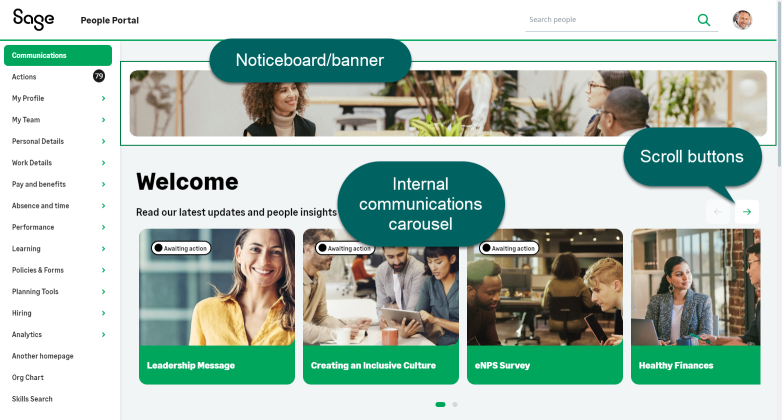
Some internal communications have actions: you may be required to confirm you have read the information, complete a survey, or provide feedback. Some internal communications are hidden from the carousel when you have read the information.
Advantages of using internal communications include:
| User group | Advantages |
|---|---|
| HR |
|
| Team Member |
|
Sage People adds actions generated by internal communications such as ‘scoring’ or ‘read confirmation’ the Actions Digest and they appear in a team member’s list of Actions in WX.
You must assign each internal communication to one or more WX service. You can create:
- A dedicated service to carry multiple internal communications. For example, a Policies and Documents Service containing the company handbook, health and safety information, expense policy, etc.
- Internal communications for specific services. For example, a supporting video for upcoming performance reviews or a text list with bullet points outlining best practice for entering or updating new Objectives assigned to a Performance Management service.