Enhanced Summary Process |
Business context
For full information about Sage People Summary Processes see Set up Summary processes.
Introduction
The WX Summary process is a flexible high-level reporting component that can be added to WX homepages to display items of interest to your team members, such as your organization's headcount, the number of recent hires, or upcoming birthdays and anniversaries.
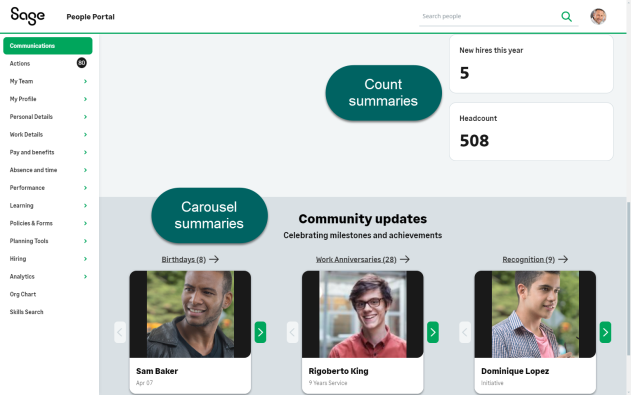
You can display, for example:
- Headcount: the number of staff currently employed
- Employees with birthdays in a selected period
- New hires in the selected period
- Those who have recently received recognition.
The WX Summary process has five customizable templates, with a carousel display option and a count option. Counts are displayed as tiles on the WX homepage, while carousels are displayed in a dedicated "Community updates" section at the bottom of the page.
Count summaries
Count summaries are used to display key facts and statistics about your organization, such as your company's current headcount, or the number of new hires this month. Count summary processes are shown beneath your homepage components and above any carousel summaries.
Carousel summaries
Carousel summaries are used to display celebrations, achievements, and milestones for your staff such as anniversaries, birthdays, or new hires. Carousel summaries are displayed in a dedicated section at the bottom of the homepage.
Summary Processes are created using SOQL (Salesforce Object Query Language). This query language is used to retrieve data from a particular Salesforce object and its related objects. Sage People has created a wizard-like experience for the user when creating and or amending Summary Processes. While Sage People suggests you familiarize yourself with SOQL, it is not required to be able to write SOQL language to create and/or amend Summary Processes with the Enhanced Summary process functionality.
Pre-configured Summary Processes in Sage People
The table below details the default Summary processes and slight changes are possible if required.
|
Name |
Detail |
|---|---|
|
New Hires |
Tile view displays the number of team members whose Start Date is within the last 7 days. Detail view will display the team member’s name, their picture if loaded, job title, the country they work in and their hire date. Results are sorted in descending hire date order, with the most recent hires at the top of the list. Team members are selected based on the following criteria:
|
|
Upcoming Birthdays |
Tile view displays the number of team members with a Birthday in the next 7 days. Detail view will display the team member’s name, their picture if loaded and the date of their birthday this year. Results are sorted in ascending birthday date order, with the closest date at the top of the list. Team members are selected based on the following criteria:
|
|
Employee Count |
This count summary displays the number of active team members in the system. Team members are counted based on the following criteria:
|
|
Upcoming Anniversaries |
Tile view displays the number of team members with an upcoming work anniversary in the current month. Detail view will display the team member’s name, their picture if loaded and their work anniversary date. Results are sorted in ascending anniversary date order, with the closest date at the top of the list. Team members are selected based on the following criteria:
|
|
Recognition |
Tile view displays the number of team members who have been awarded Recognition in the current calendar month. Detail view will display the team member’s name, the value the team member was recognized for and the associated badge, the name of the team member who awarded the recognition, the date it was awarded and the reason. Results are sorted in descending recognition date order, with the most recent at the top of the list. Team members are selected based on the following criteria:
|
Amendments to Summary Processes
If required, fields can be added or removed from the Detail view. It is also possible to amend the selection criteria – for example to filter Employee Count to exclude Contractors, or to allow team members to ‘opt in’ to the Birthday process.
Benefits
-
Engaging and interactive user experience when consuming information via WX
-
User friendly configuration templates
-
Five pre-configured Summary processes - detailed above
-
Up to date information presented
-
Customer does not need to know SOQL language to create
Assumptions
-
Summary processes are global, they cannot be policy or HR Dept based
-
Team members are included in all processes by default – provided they fit the selection criteria
-
While it is possible to select records based on values in fields from their Employment record, only Team Member fields can be displayed in the Detail view
-
Summary Processes can only be created using the Templates provided, which are currently created from the Team Member object and the Recognition object
-
Summary Processes can return a maximum of 1000 records
Summary Process Options

| Option | Description |
|---|---|
| Summary |
Checkbox. If checked, the Summary process is active and can be configured and enabled for WX users. |