-
Go to the Team Member record.
-
Select the Passports link at the top of the page, or scroll down to find the Passports related list.
-
Select Delete next to the Passport record you want to delete:
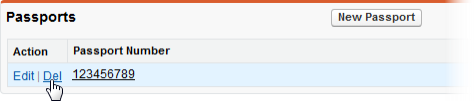
Sage People asks you to confirm.
-
Select:
-
OK to permanently delete the passport record.
-
Cancel to cancel the deletion and return to the Team member record.
-
Deleting a passport record does not delete any associated visa records. It just sets the Passport field to blank for those visas.