-
Go to the Team Member record.
-
Select the Visas link at the top of the page, or scroll down to find the Visas related list.
-
Select Edit next to the Visa record you want to modify:
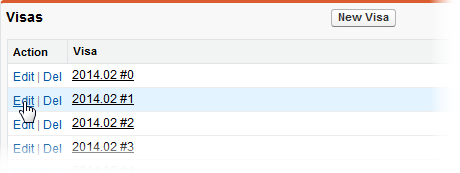
Sage People displays the Visa Edit page.
-
Update the fields as described for Creating a new visa record.
-
Select:
-
Save to save your changes and return to the Team Member Detail page.
-
Save & New to save the details and display another Passport Edit page.
-
Cancel to discard your changes.
-