Bulk Competency Assessment enables you to start Competency Assessments for up to 200 Team Members in a single operation. You can use Bulk Competency Assessment for Team Members with no active Competency Assessment. Competency Assessments are made against the competencies held in a Job Profile - when using Bulk Competency Assessment you can choose the Job Profile to use:
- The Job Profile assigned to each Team Member.
- A single Job Profile for all Team Members.
All assessments are assigned common End and Close Dates, so make sure the dates can be met by all assessors.
To use Bulk Competency Assessment:
- Select or create a Team Member View to display the people you want to assess.
- Select Team Members from the displayed View, or select all by selecting the Action check box at the head of the list.
- Select Bulk Competency Assessment.
Sage People displays the Start Competency Assessment page:
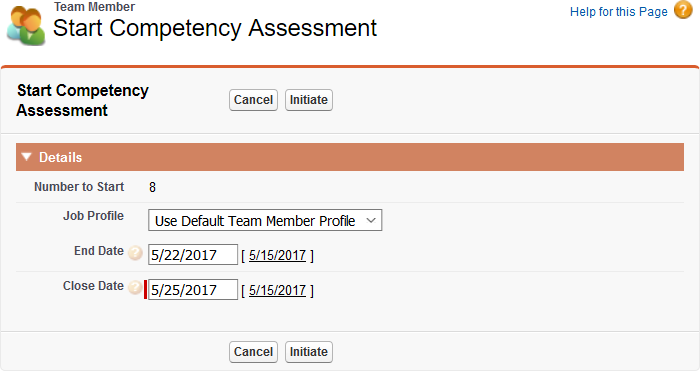
-
Complete the fields as follows:
Field What to enter Job Profile
Picklist. Select the picklist and choose from:
- Use Default Team Member Profile.
Assessments are made using the competencies held in the Job Profile assigned to each Team Member selected for Bulk Competency Assessment.
-
If the Team Member has no directly assigned Job Profile, the Assessment uses the default Job Profile assigned to the Policy used by the Team Member.
- If the Policy has no default Job Profile, the Assessment uses the default Job Profile assigned to the Team Member's HR Department.
If no Job Profile can be found for the Team Member, the process displays an error message with the record IDs of all Team Members without Job Profiles; to link to a Team Member, copy and paste each record ID into the browser address bar.
- Any of the listed Job Profiles.
Assessments are made using the competencies held in the single Job Profile you choose for all Team Members selected for Bulk Competency Assessment.
Job profile containing the competencies and indicators to be assessed.
End Date
Date when assessors are asked to complete feedback. Set this a few days before the Close Date to give time to chase stragglers.
The Sage People configurable workflow can send reminders before and immediately after the End Date.
Close Date
Date after which the competency assessment may be completed and outstanding feedback requests canceled. Make this shortly after the End Date to give a grace period for feedback to be completed.
The Close Date is not normally revealed to the assessors but it is the date up to which you will wait for them to supply feedback.
You cannot cancel assessments to see your results until the Close Date, but you can see the results before the close date if all assessments are complete.
- Use Default Team Member Profile.
- Select Initiate.
Sage People creates actions for the Team Member's managers to start the Competency Assessments.