Role: HR Administrator
To create an action event pattern:
-
Select the Action Event Patterns tab.
Sage People displays the Action Event Patterns home page.
-
Select New.
Sage People displays the New Action Event Pattern page:
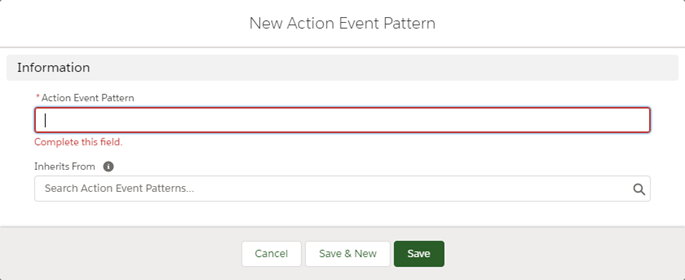
-
Complete the fields as follows:
Field Description Action Event Pattern A name for the pattern. Use an easy to identify descriptive name. You can use up to 80 characters. Inherits From An action event pattern you want to act as a parent for this pattern. For a description of how inheritance works, see Using inheritance.
Select Inherits From lookup
 to find and select an action event pattern to act as a parent.
to find and select an action event pattern to act as a parent. -
Select Save.
Sage People displays the Action Event Pattern Detail page:
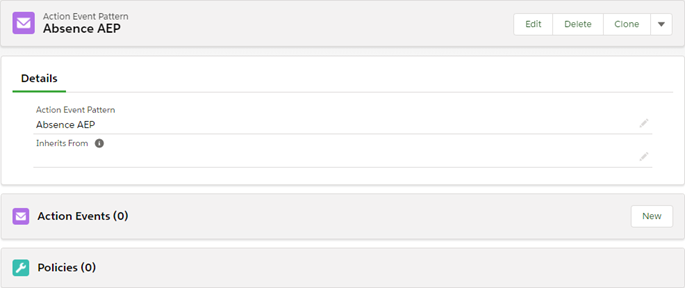
This page includes related lists for the Action Events comprising this pattern, and the Policies linked to this pattern.
If you select a pattern to inherit action events from, the Inherits From field displays a link to that pattern where you can view the details of the inherited action events. No inherited action events are displayed on the Action Events related list of the inheriting pattern. For more information about how inheritance works, see Using inheritance.