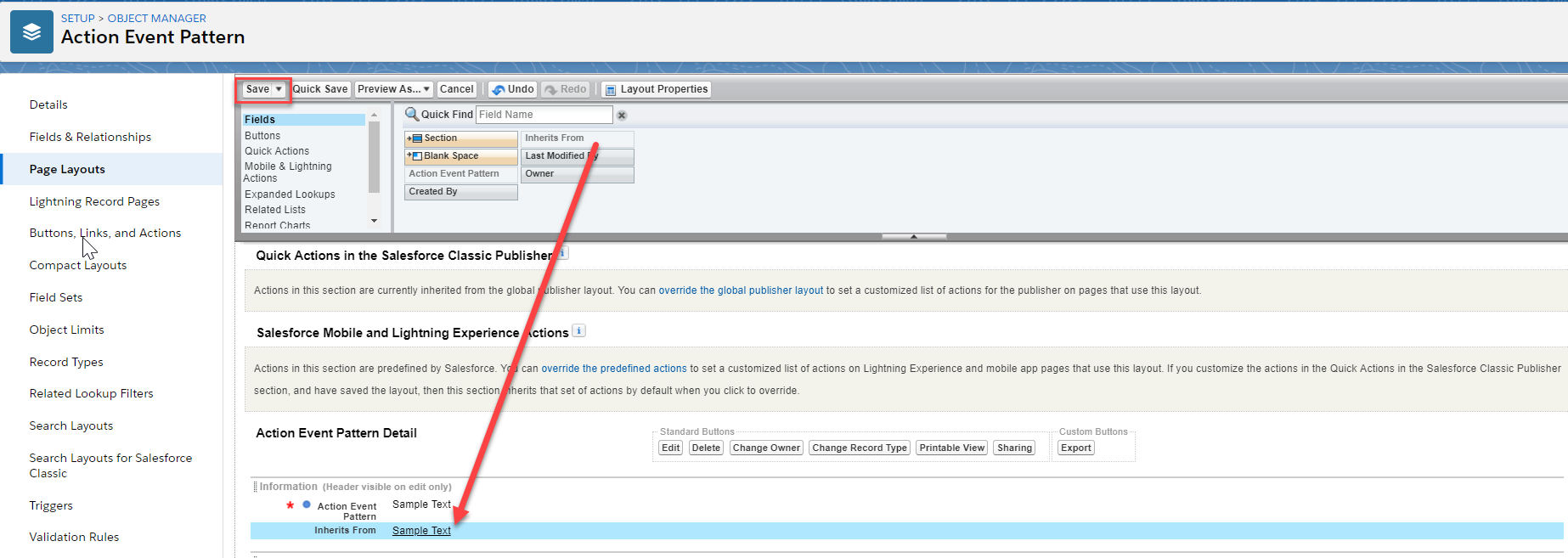Action event patterns are groups of related events. For example, you can define a pattern for emails used by a single process, or emails used by a policy. Action event patterns are linked to policies. You can link a pattern to multiple policies, or have a pattern serving the needs of a policy. The linking makes all action events in the pattern available to users associated to the policy.
An action event pattern enables you to set up a standard, automated set of responses to recurring events. You can usually use an action event pattern instead of a Salesforce Flow. An action event pattern is easier to set up and tailor to your Sage People content.
Using inheritance
An action event pattern can inherit actions from another action event pattern. Inheritance is useful if you need action events common to all employees, and events that only apply to a specific group. Inheritance reduces the need to add conditions to action events, and simplifies the maintenance of action events and patterns.
How inheritance works in the parent and child patterns:
-
The child pattern inherits all action events related to the parent pattern.
-
Inherited events act as a starting set of events for the child pattern. Action events in the child pattern are in addition to inherited events.
-
Child patterns inherit any future changes to the parent pattern.
-
An action event pattern can have multiple child patterns.
-
A single level of inheritance is supported.
-
The details of an action event in the child pattern that also exists in the parent pattern override the parent pattern.
-
If a child pattern contains no action events, Sage People defaults to the parent pattern.
For example, an organization with employees in 2 countries has action events relevant to both countries, and country-specific action events. You can create a global action event pattern for the common action events, and country-specific patterns. This way, the child patterns inherit all the events from the global pattern and add any country-specific ones. For example:
-
Global pattern: 20 common events
-
Country A pattern: inherits from the global pattern. Adds 5 country-specific events.
-
Country B pattern: inherits from the global pattern. Adds 3 country-specific events.
-
If you cannot see the Inherits From field on the New Action Event Pattern page, you can add it to the page layout:
-
Go to Setup > Object Manager, and select the Action Event Pattern object.
-
From the sidebar, select Page Layouts.
-
Select Action Email Pattern Layout.
-
Select the field Inherits From in the fields list and drag and drop it on the layout.
-
Select Save.
View the action events log
The Action Events Log is a related list on the Action Event Patterns page.