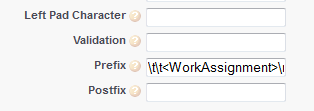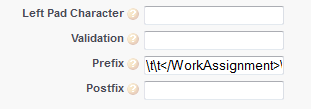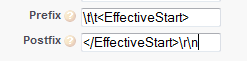Example field mapping for XML files
You can use field mapping to add tags that group related fields within the record. For example, all fields related to work assignment can be tagged by using:
- An opening tag <WorkAssignment> at the start of the first field in the group.
- A closing tag </WorkAssignment> at the start of the first field after the group.
Use Order to make sure that fields are correctly grouped.
Enter grouping tags in the with options section, Prefix. At the start of the first field in the group enter:
At the start of the first field after the group enter:
With a record containing 10 fields ordered 1 to 10, to group fields 4, 5, and 6:
- Add the opening tag Prefix to field 4.
- Add the closing tag Prefix to field 7.
As with all XML tags, remember:
- Tags are case sensitive and spelling must be identical for opening and closing tags in a pair.
- The first character inside the angle brace for the closing tag must be /.
All other mapped fields must have opening and closing tags entered as Prefix and Postfix:
Select Save and repeat for all mappings required.