Absence reporting fields
A number of special absence fields are available from the HCM Absence record. You can map these to fields in your download file, to enable absence balance reporting in your third-party system using data from Sage People. The special fields that are available by default are as follows.
Default fields
These fields are available by default, regardless of any Absence Accrual Rules.
| Field | Details |
|---|---|
| Total |
The current vacation balance available to use at the end of the set reporting period. This consists of Accrual, Carry Over, and Time in Lieu minus any vacation days taken during the reporting period. Balances are deducted according to the Deduction Order set in the Absence Accrual Rule. |
| Accrual | The same as Total, but does not include Time in Lieu. |
| CarryOver | Available Carry Over at the end of the set reporting period. |
| TimeInLieu | Available Time in Lieu at the end of the set reporting period. |
| NextAccrual | Not used |
| YearEndTotal |
The vacation balance available to use at the end of the vacation year regardless of the set reporting period. This consists of Accrual, Carry Over, and Time in Lieu minus any vacation days taken during the reporting period. Balances are deducted according to the Deduction Order set in the Absence Accrual Rule. |
| YearEndAccrual | The same as Accrual, but applies to the end of the vacation year regardless of the set reporting period. |
| YearEndCarryOver | The number of days to be carried over to the next vacation year at the point of running the Payflow Batch, regardless of the set reporting period. |
| YearStartCarryOver | Number of days of Carry Over at start of the year carried over from the previous vacation year. |
| YearEndTimeInLieu | Remaining Time in Lieu at end of the vacation year at the point of running the Payflow Batch, regardless of the set reporting period. |
| YearEndNextAccrual | Not used |
| DaysWithinPeriod | The value in the Days field in the Absence record. |
| TakenWithinPeriod | Total number of absence days taken within the set reporting period, for all reasons. |
| PaidWithinPeriod |
Total number of paid days within the set reporting period. Uses the Paid flag in the Absence record, not the Absence Accrual Rule. |
| UnpaidWithinPeriod |
Total number of unpaid days within the reporting period. Uses the Paid flag in the Absence record, not the Absence Accrual Rule. |
| AccruedWithinPeriod | The core number of vacation days accrued during the set reporting period. Does not include Carry Over or Time in Lieu. |
The "reporting period" refers to the Period Start/End dates when running a Payflow Batch.
Any additional "vacation" rules other than the default vacation rule will not impact the values reported in these default fields. See Additional fields below.
Additional fields
As well as the default fields, additional fields are available based on the Absence Accrual Rules you have set in your organization.
A set of fields is available for each unique Absence Accrual Rule reason across all Absence Accrual Patterns. For example, if your organization has 3 different Absence Accrual Patterns, each of which has 5 identical Absence Accrual Rules, each of the 5 rules will create a set of fields to select for the Payflow download file.
For Absence Accrual Rules with the type "Vacation", you can select 11 fields prefixed with the rule reason.
For rules with the type "Absence", only the "Total" field is available, prefixed with the rule reason.
In the example below, TimeoffinLieu, Vacation, and Volunteering are rules with the type "Vacation". "UnpaidLeave" is a rule with the type "Absence".
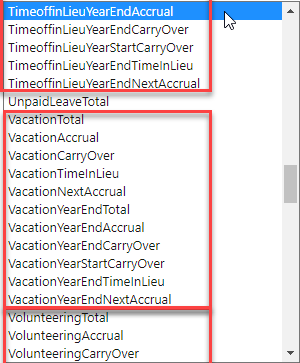
If rules with an identical reason exist in more than one pattern, one set of fields is available for that reason.
To add new Absence fields to your Payflow download file mapping, add a new Absence Accrual Rule with a unique reason. Corresponding fields will appear in Payflow.
For Absence Accrual Rules with the type "Absence", absence balances are output with a negative value. For example, a 3 day sickness absence is output as "-3".