To link an Absence Accrual Pattern to a Team Member's Employment Record:
-
Open a page displaying the Absence Accrual Pattern field.
The Absence Accrual Pattern field can be added to the following Employment Record Field Sets:
-
Benefit Enrollment Request
-
Details
-
HR Request
-
Job Change
-
Job History
-
Job Library
-
New Hire
-
Personal Details
-
Personal Details Action Email
-
Personal Details Gated
-
Picklist Fields
-
Terminate
For example, when added to the Details field set on the Employment Record the field is displayed in the Employment Details section of the Team Member Edit page:
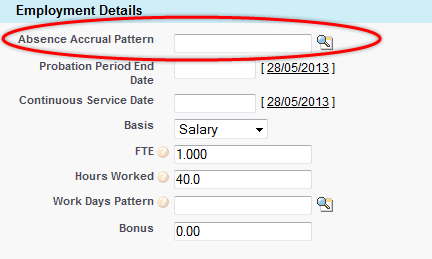
-
-
Select Absence Accrual Pattern Lookup
 .
. -
Find and select the Pattern you want to link to this Employment Record.
The Absence Accrual Pattern completely replaces all the Policy options selected for Absences and Paid Time Off that would otherwise apply to this Team Member.