-
Open the Policy Details Edit page.
-
Go to the Absences - Paid Time Off section:
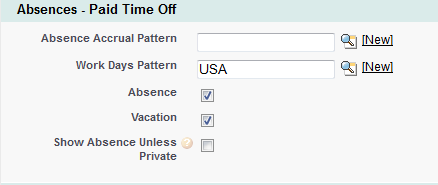
-
In Absence Accrual Pattern, select Absence Accrual Pattern Lookup
 .
. -
Find and select the Pattern you want to link to this Policy.
-
Select Save.
The Absence Accrual Pattern completely replaces all the separately selectable Policy options for Absences and Paid Time Off.
A Policy can be linked to only one Absence Accrual Pattern, but you can link one Absence Accrual Pattern to multiple Policies.