The Emergency Contacts process enables you to record names, addresses, and contact details of people, such as your partner or next of kin, you want to be contacted in an emergency.
To create a new emergency contact:
-
In the menu, select the Emergency Contacts process:
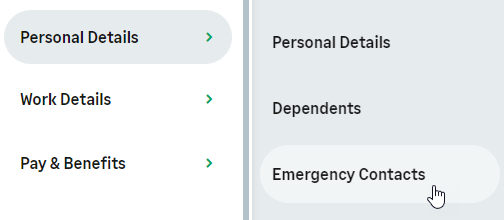
WX displays the Emergency Contacts Detail View.
-
Select Create emergency contact:
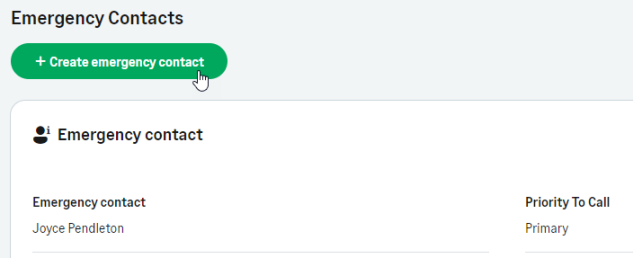
WX displays the New emergency contact page:
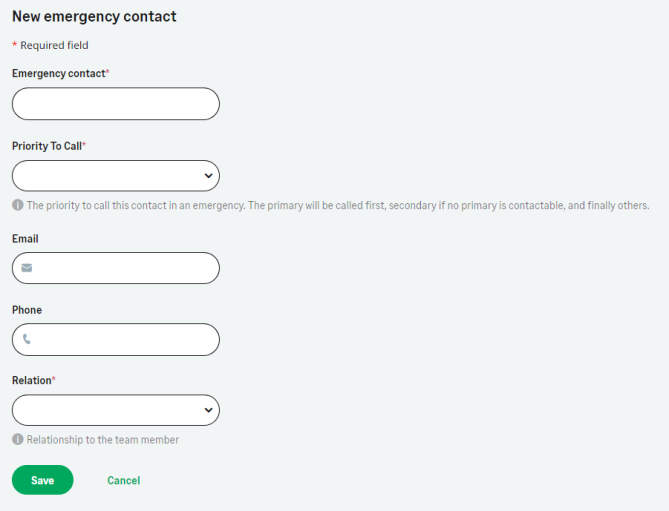
-
Complete the mandatory fields:
-
Emergency Contact
-
Priority To Call
-
Relation
Complete as many of the other fields as you need for this contact.
-
-
Select Save.