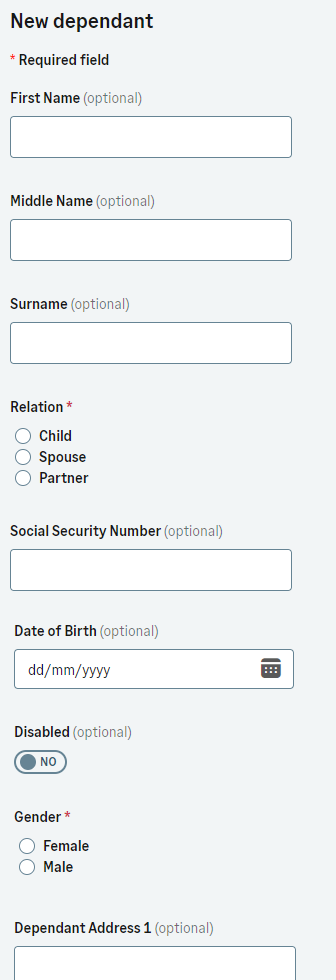The Dependants process enables you to record the names, addresses, contact details and birth dates of your dependants. The level of access to dependant information for Team Members and mangers can be controlled by configuration settings.
The Dependants page enables you to add new dependants to the system. Depending on your settings, you can also edit or delete dependants.
To add a dependant:
-
In the menu, select Dependants:
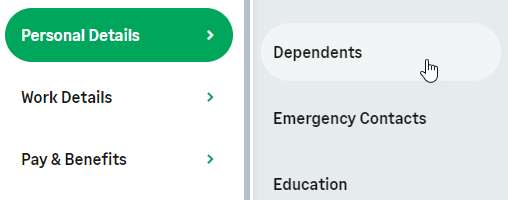
WX displays the Dependants page.
-
Select Create new dependant:
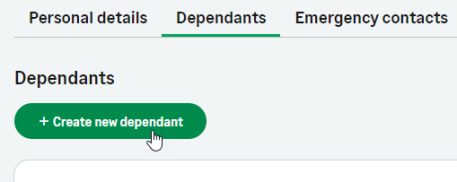
WX displays the New Dependants view:
-
Complete the mandatory fields:
-
Relation
-
Gender
Complete as many of the other fields as you need for this dependant.
-
Repeat to add all your dependants.