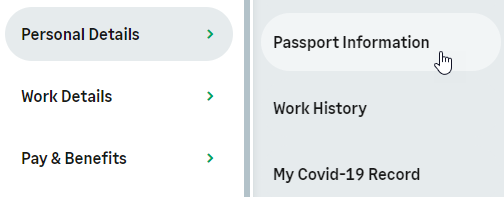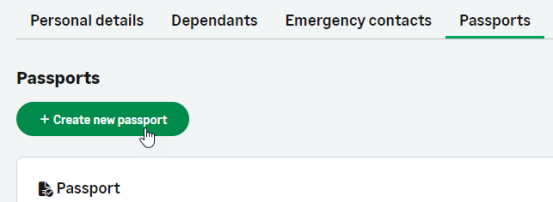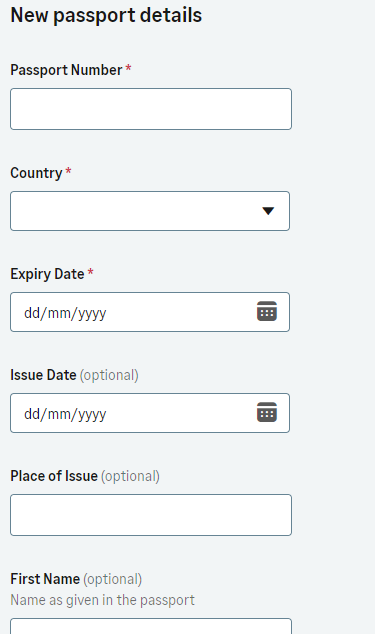Passports
The Passports process enables you to record and maintain information about your current passport and view associated visas. Visa information is entered and maintained by your HR team.
Note Your organization can control which details you can view and edit in the self-service portal. If you need to update details that you are unable to change in the portal, contact your HR team.
To add passport details:
-
In the menu, select the Passports process:
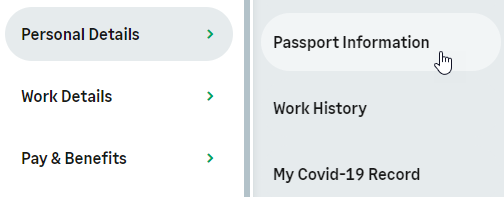
WX displays the Passports Detail View.
-
Select Create new passport:
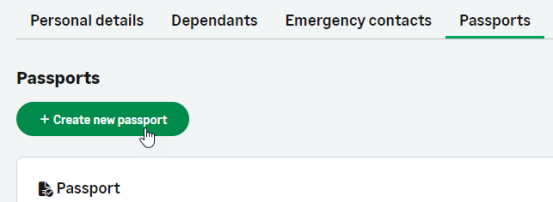
WX displays the New Passport page:
-
Complete the mandatory fields:
-
Passport Number
-
Country
-
Expiry Date
Complete as many of the other fields as you need and select Save.