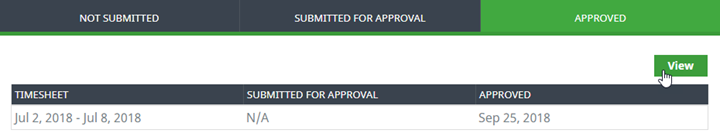The Timesheets process enables you to record your own time at work by date and duration. Timesheets can be set up to record total time, time worked by pay code, start and end time, or time worked by project, customer, or some other measure of work allocation. As a team manager you can use Timesheets to approve submitted time records.
To view your timesheets:
In the menu, select the Timesheets process:
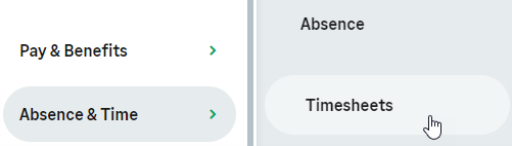
WX displays the Timesheets page, defaulting to the Not Submitted tab:
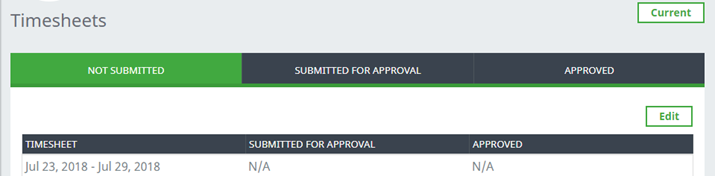
The view includes:
-
Current button.
To enter time for the current time period, or for another period with an incomplete Timesheet select Current. WX displays the timesheet:
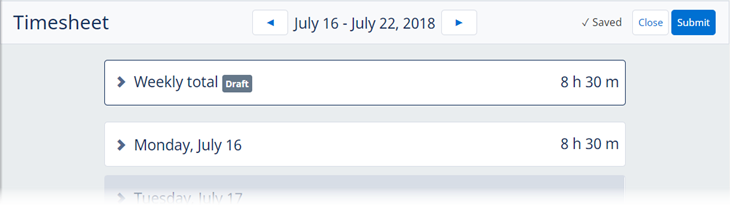
-
Use the scroll buttons beside the Timesheet period dates to select an alternative period.
-
-
Not Submitted tab: timesheets you have started but not yet submitted for approval.
To add entries, change, or submit a timesheet, select Edit. WX displays the timesheet.
-
Submitted for Approval tab: timesheets you have completed and submitted, but that are not yet approved. Your timesheet approver has an Action on their Actions list for each timesheet that needs approval.
To view a submitted Timesheet, select View for that Timesheet:
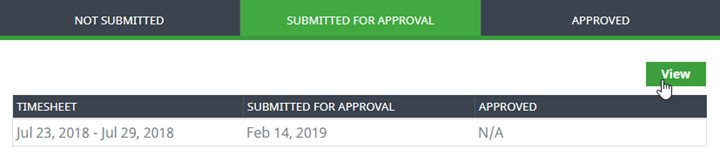
-
Approved tab: completed timesheets that have been approved.
To view an approved Timesheet, select View for that Timesheet: