Completed, approved timesheets are added to the team member's Timesheet Detail view, Approved tab, with the most recent at the top of the list. Timesheets with a start date within the last 12 months are available to view in WX.
To view a timesheet, select View for that timesheet:
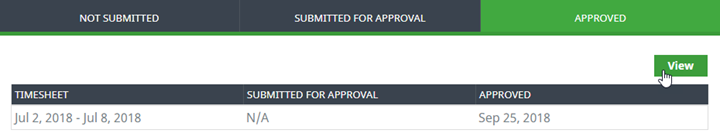
WX displays the timesheet in read only format. You can expand the sections to view detail:
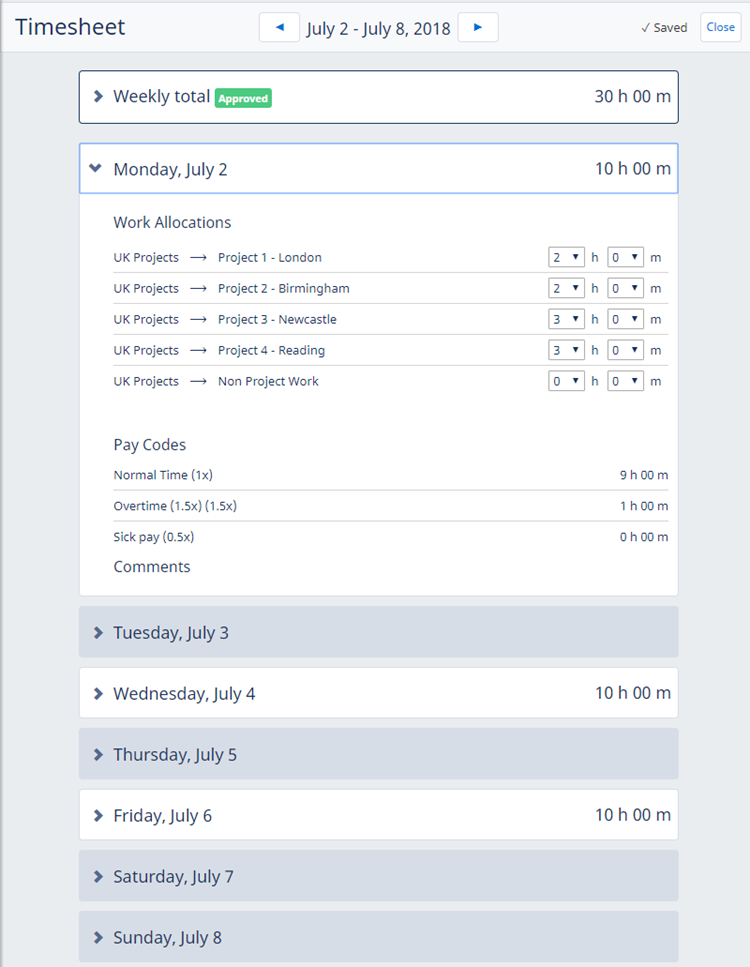
You can use the scroll buttons beside the timesheet date to move to later or earlier timesheets. Later or earlier timesheets may be Not Submitted, Submitted for Approval, or Approved.
When you have finished viewing, select Close to return to the Timesheets Detail View.