An additional pay code enables you to report time for tasks or responsibilities such as being on stand by or on-call or other similar purposes. Additional pay codes are reported as full days, weeks, or timesheets, separately from other Timesheet entries.
Depending on the configuration in your organization, additional pay codes may display the "Oncall" prefix and flag in addition to the additional pay code name defined by your administrator.
To enter time to an additional pay code:
In the menu, select the Timesheets process:
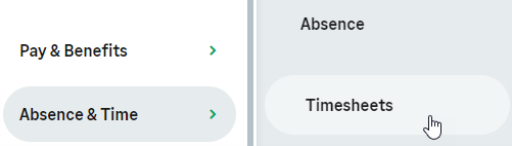
WX displays the Timesheets page. Select Current:
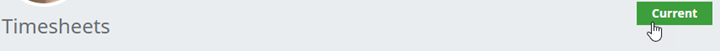
WX displays the Timesheet for the current pay period:
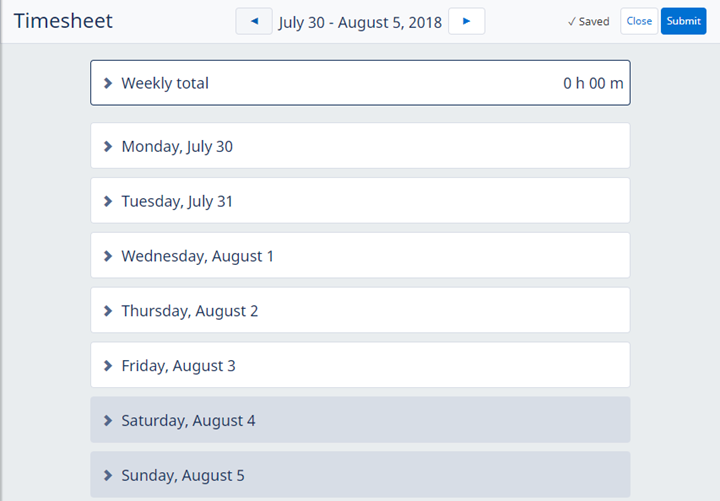
-
Select a day to open time entry for that day.
Additional Pay Codes are listed above the time entry field.
In this example, the name of the Additional Pay Code is "Travel Day".

-
Select the toggle.
The text on the toggle changes to ON.

If your organization uses the "Oncall" prefix for additional pay codes, the prefix and flag are shown with the additional pay code name ("Standby" in this example):
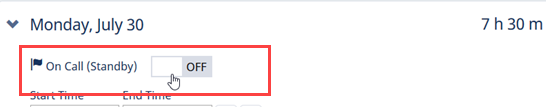
Select the toggle.
The text on the toggle changes to ON.
When the entry saved, the on-call flag is displayed in the day's header.
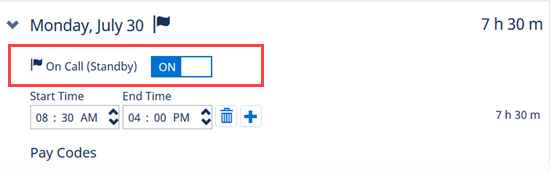
The total amount of time recorded to additional pay codes is listed in the timesheet totals but not counted in the timesheet total sum of all other pay codes.
Additional pay code without prefix:
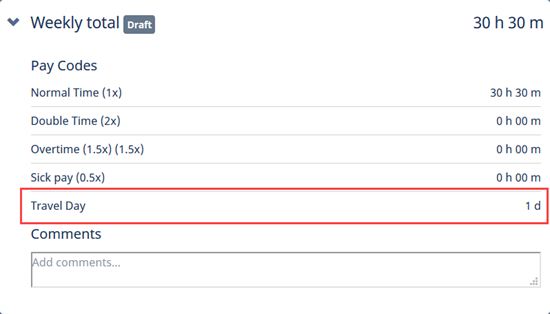
Additional pay code with prefix:
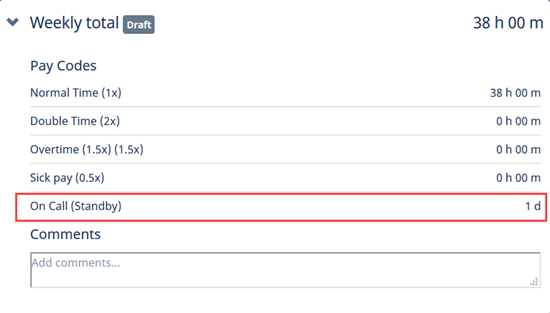
Entries to Additional pay codes are approved at the same time as all other timesheet entries (Approving timesheets).