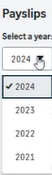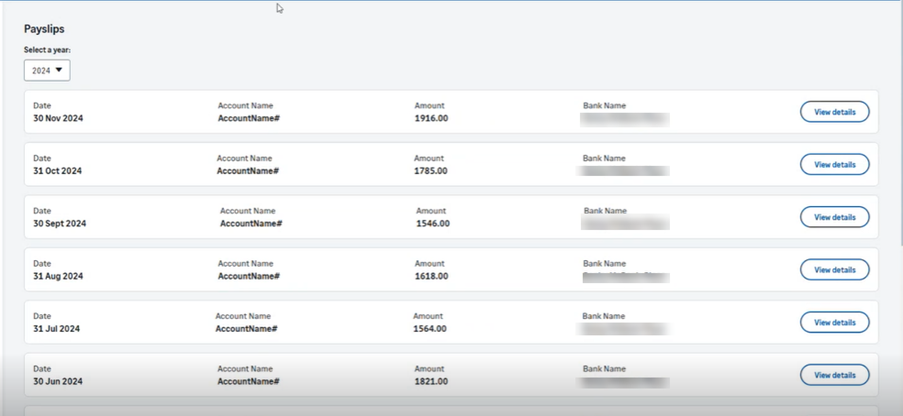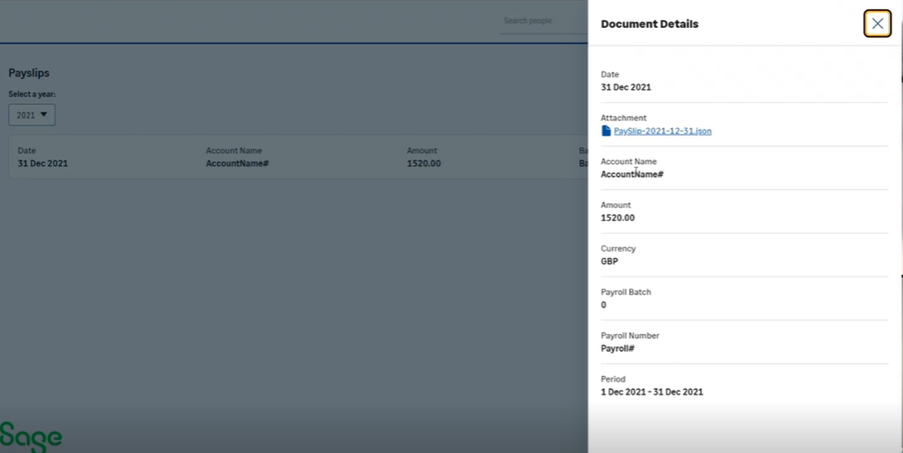The Payslips process enables team members to view pay details extracted from payroll runs.
If you do not have access to payslips, the process may not be configured for your organization. The process might be named differently or appear under a different menu item. In some organizations, payslips are accessed via a third-party portal.
Contact your HR team if you need help accessing your payslips, or if you have any queries about your pay or your organization's payroll processes.
To view your payslip:
In the menu, select the Payslips process:
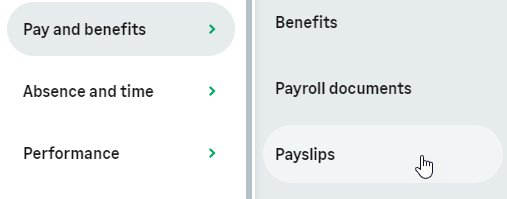
From the drop down list, select the year's payslips you want to view.
WX displays the Payslips page with a list of available payslips:
The fields displayed depend on your configuration.
To view more details in a sidebar for a payslip, select View Details. WX displays the available details for the payslip you selected:
Fields displayed depend on your configuration.
If you cannot view your payslip, contact your administrator.