Role: Team Member
Processes are functions within WX that are used by your organization to communicate information to you or gather details from you. Processes can be used for many different functions such as performance reviews, objective tracking, HR requests, entering your emergency contacts or bank details, or employee recognition.
Your HR department can create the processes that are required for your organization, name them appropriately for your organization, and organize them into service menus.
Many processes have a team member view and a manager view. Managers with direct reports can view and update additional details for their team members.
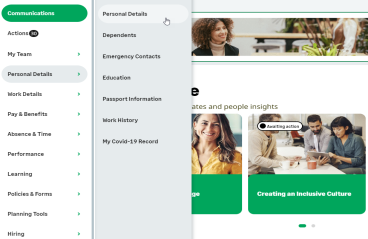
This section details the standard processes available within Sage People. The processes you see in your portal may differ from those documented here.
Error: This process is unavailable
If WX cannot display a process to you, it displays a standard error message:
This process is unavailable for the current team member or team.
This is commonly caused by your logged-in session timing out. To refresh, select the WX portal name to refresh your session.
If you still see this error, contact your HR Administrator and ask them to check the configuration for the process where the error displays. Possible causes of the error are Internal Communications with tiles but no content for the detail view, or errors in the working days and public holidays configuration.