-
In the menu, select Dependants:
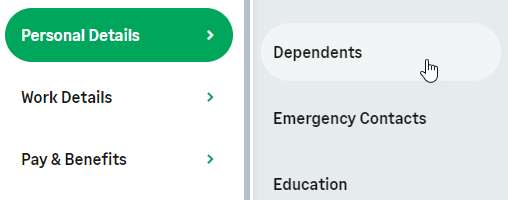
WX displays the Dependants Detail View with all your dependants.
-
On the dependant details you want to change, select Edit:
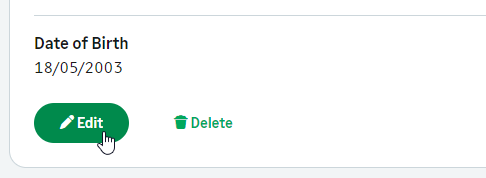
WX displays the Edit view.
-
Change as many of the fields as you need and select Save.