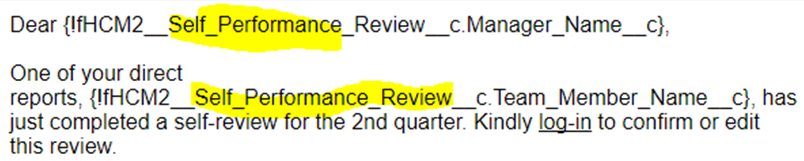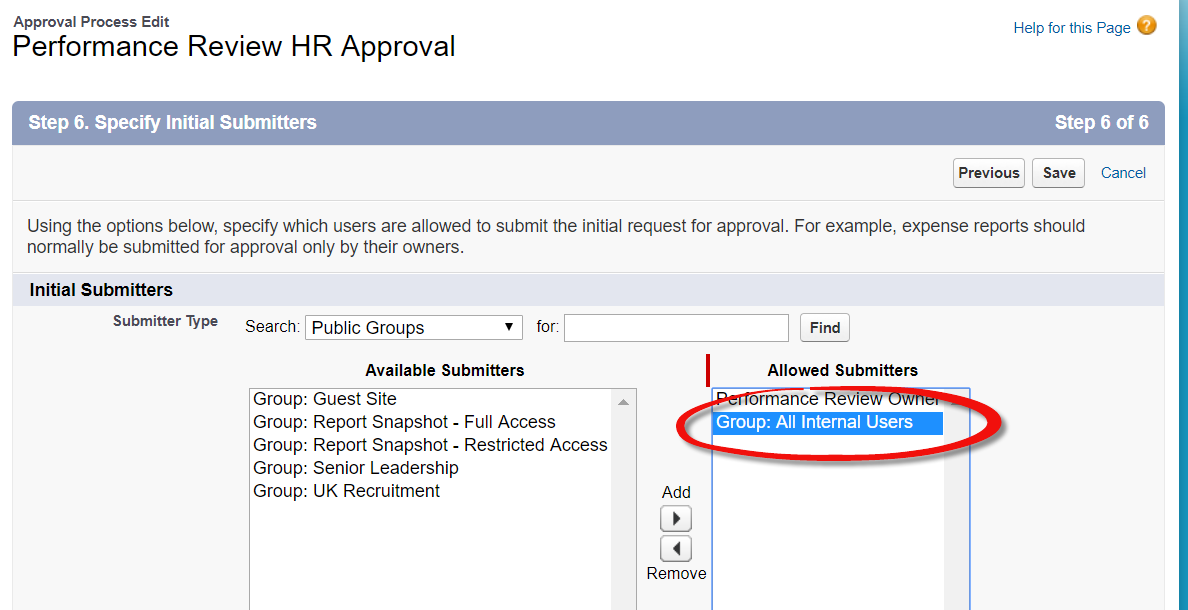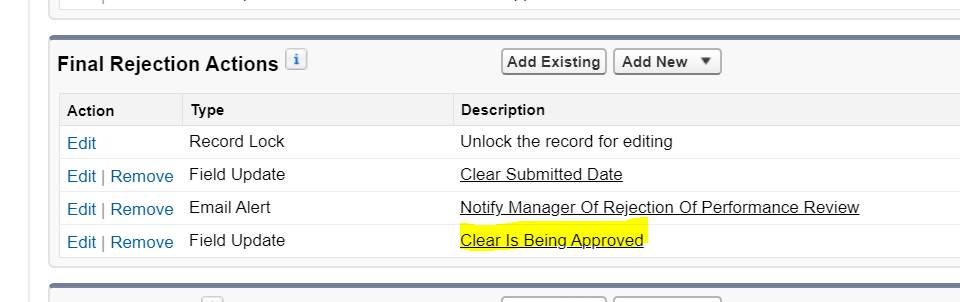Performance Review | Troubleshooting
No manager action when a review was changed from Completed to Draft
Review the date fields. Clear the revealed and signed dates from the Self Performance Review. If the review is in the state of being reviewed, no edits can be made. Marking the approval rejected enables the previous approver to edit.
A document is attached to Performance Review, but the team member is not able to view it
Instead, the team member gets an error message: URL No Longer Exists.
To resolve, review the team member's permission set assignments and make sure the permission set Sage People Platform Team Member fHCM is on the list.
Page loading issues in WX
See Performance Overview | Troubleshooting for Performance Overview.
Comments are not visible on the Performance Review PDF
Make sure the profile or permission set assigned to the team member have Read access to the Performance Review and Self Performance Review objects.
New performance review is not created
Review the team member’s record to check if a prior review is in the Draft, Approved, or Revealed status. Team members can only have one active performance review at a time.
Merge fields regarding self performance review in the email notification are blank
Make sure you use the Self Performance Review object as the source of the merge fields, as shown in the following example:
"No Applicable Approval Process Found" error
If you use approvals for manager reviews, make sure you have an active approval process for performance reviews, and the public group All Internal Users is selected as an Initial Submitter in the approval process:
For more information about setting up the approval process, see Set up approval process.
A rejected performance review does not appear in WX for the manager to edit and resubmit
Make sure your approval process and rejection actions includes a field update to clear the Is Being Approved field:
A field displays in the Additional Details section in a performance review although the field set is empty
Check the following:
- Does the field set have an override?
- Does the template used for the performance review select the field in the Additional Details section?
A previous performance review is not loading in WX
Check if any previous performance reviews have been data loaded without some of the date fields being populated, such as the Signed Date.
No Reveal to Manager button for a team member after selecting Save Draft
Make sure all required fields in the self performance review have been completed.
Unable to create performance reviews
If you are unable to create performance reviews, ensure the HR department linked to the team member has a policy assigned.