The Training process can be set up to require approval for training requests. Depending on the approval process setup, training requests can be approved by the Team Member's line manager, or another manager in the reporting line above the Team Member.
The Approver or manager receives an Action to approve the training request when the request is submitted by the Team Member.
To approve or reject the Training request:
-
In the menu, select Actions:
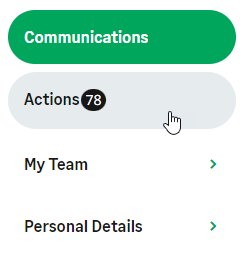
WX displays your Actions page.
-
Scroll to the Training section.
WX displays training requested by your Team Members that needs your approval:
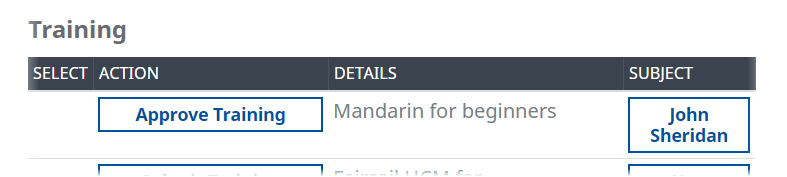
-
Select Approve Training.
WX displays the Training View:
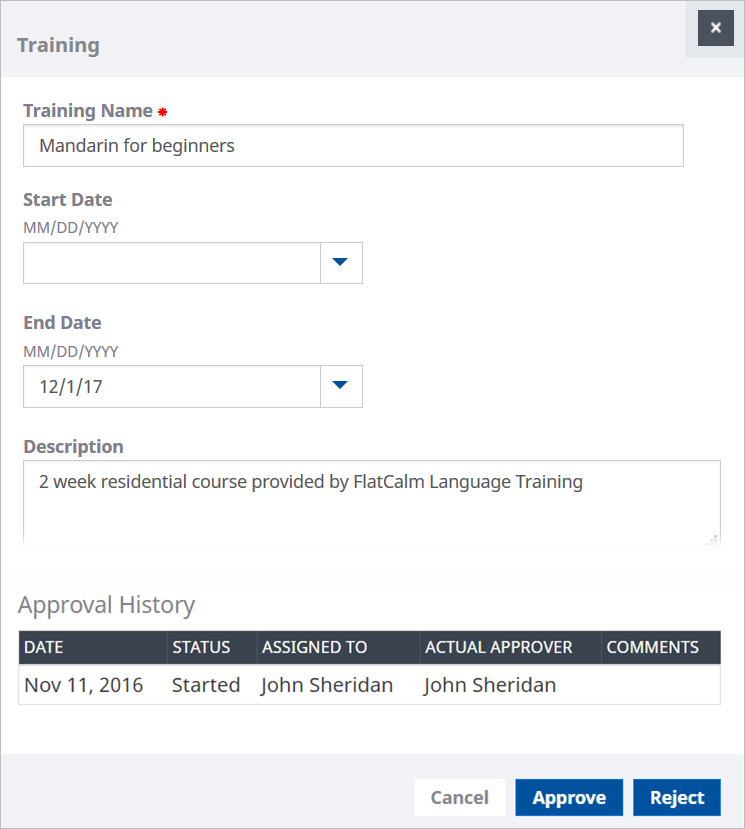
The view includes the Approval History:
-
To Approve the request, select Approve:
The request status changes to Approved, the Approval History is updated, and the Approved Date is set to today's date.
-
To Reject the request, select Reject.
-