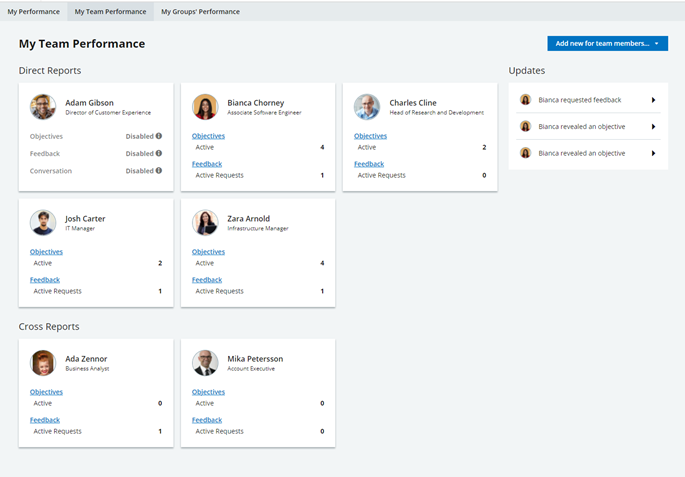Role: Manager
As a manager, you can use Performance Management with direct reports if Conversations, Enhanced Objectives, Feedback or any of them have been enabled for them, even if they are not enabled for you to use with your manager.
To access Performance Management and go directly your manager dashboard displaying your direct and cross reports:
In the menu, select the process that hosts the Performance Management process, and in the Team section, select the process:
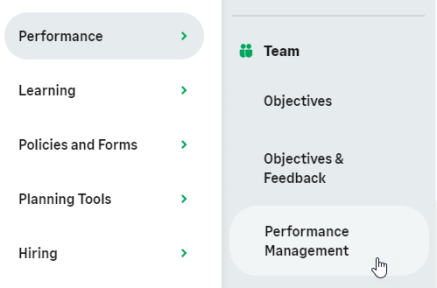
Sage People displays the Performance Management app with your My Team Performance tab: