In the menu, select the Service hosting the My Applications process:
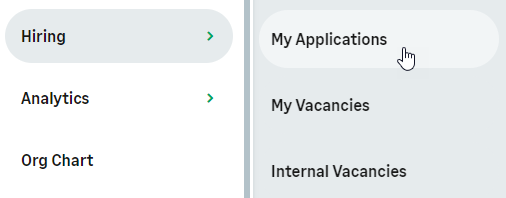
Your administrator needs to set up the My Applications process for it to be available for you.
My Applications Detail view summarizes the current status of your applications, including any outstanding or upcoming actions:
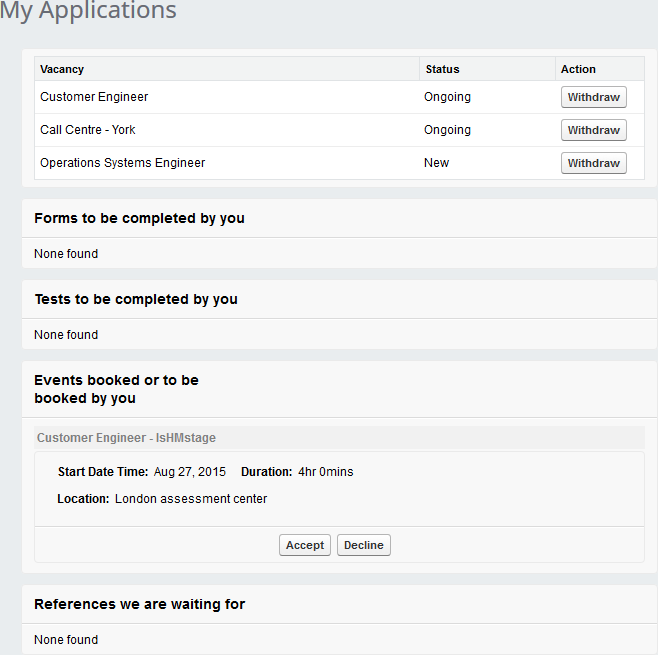
You can:
-
Terminate an active application:
-
Select:

The information you are asked to supply can be configured but typically includes a reason for withdrawing:
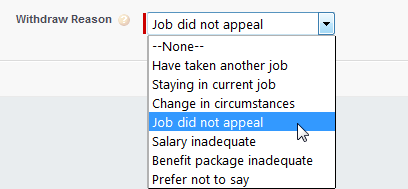
-
Select Save.
Use the buttons to:
-
Access any outstanding forms or tests
-
Accept or decline any appointments such as assessment events or interviews.