-
In the menu, select the Work History process:
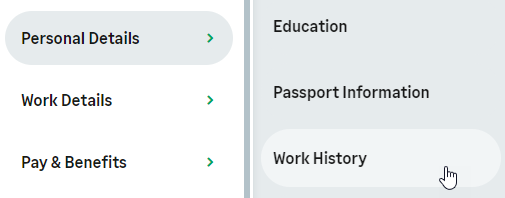
WX displays the Work History page with all you work history entries.
-
On the work history details you want to change, select Edit:
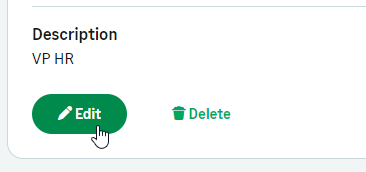
WX displays the Edit Work History page.
-
Make the changes you need and select Save.